Fast way to select rider in Photoshop by p2sta
Re: Fast way to select rider in Photoshop by p2sta
but why i have this problem in each picture?
not only this, i've tried with 3 or 4 other shots..
not only this, i've tried with 3 or 4 other shots..
Re: Fast way to select rider in Photoshop by p2sta
can you post a closeup of that area only...i can't see good what's there on this picture you sent
Re: Fast way to select rider in Photoshop by p2sta
you are using fraps for taking the pictures, right? Try to use the built-in button instead...i think that is the problem
Re: Fast way to select rider in Photoshop by p2sta
ok i'll try..
-
wheels1758
- Posts: 4132
- Joined: Tue Oct 21, 2008 5:20 pm
- Location: Washington, USA
- Contact:
Re: Fast way to select rider in Photoshop by p2sta
If you open both pictures in a new tab, then flip back and forth, you'll notice there is roost in the image with the rider. The roost is not in the blank background image, so it is being selected funny.p2sta wrote:you are using fraps for taking the pictures, right? Try to use the built-in button instead...i think that is the problem
Re: Fast way to select rider in Photoshop by p2sta
the problem hasn't solved...
i've tried another shot with no roost..
i've tried another shot with no roost..
Re: Fast way to select rider in Photoshop by p2sta
yeah, i see the roosts, it can be the problem...but if it's not then I think you will just have to select it manually, it's not that hard 
Re: Fast way to select rider in Photoshop by p2sta
ok no prob.. thank you for thhe help! 
Re: Fast way to select rider in Photoshop by p2sta
Thank you for this helpful Tutorial.
(Btw. i think this could be posted in the tutorail section, thus everyone can find it easily)
(Btw. i think this could be posted in the tutorail section, thus everyone can find it easily)
Tennis, Basketball and Baseball all requires one ball
Motocross requires two!
Motocross requires two!
Re: Fast way to select rider in Photoshop by p2sta
P2sta how do you make your spokes look so clear? Mine always end up almost invisible?
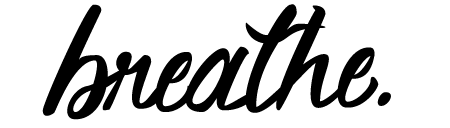
Re: Fast way to select rider in Photoshop by p2sta
you are probably setting too hight smoothing or feathers in step 3 
-
TeamHavocRacing
- Posts: 8364
- Joined: Thu Nov 19, 2009 5:52 am
- Team: Havoc Racing
- Contact:
Re: Fast way to select rider in Photoshop by p2sta
Thanks for your help.
jlv wrote:If it weren't for Havoc I'd have been arguing with the 12 year olds by myself.
-
Oom-Lourens
- Posts: 49
- Joined: Tue Oct 25, 2011 9:37 am
- Team: Zen'itH Racing
Re: Fast way to select rider in Photoshop by p2sta
i had a realy long and hard way of doing it, but this is awesome dude. thanks p2sta 

Forgive me for i have sinned, i've hit a 4th gear jump 5th gear pinned.........
My Stats: http://mxsimulator.com/servers/allservers/players/4508/
Re: Fast way to select rider in Photoshop by p2sta
The link for the PS action is dead so here is a new one:
http://www.mediafire.com/?k0shfsb2k1sz7w6
http://www.mediafire.com/?k0shfsb2k1sz7w6





