2009-03-11 snapshot
-
wheels1758
- Posts: 4132
- Joined: Tue Oct 21, 2008 5:20 pm
- Location: Washington, USA
- Contact:
Re: 2009-03-11 snapshot
1. Download 2009-03-11 snapshot from the first post in this thread.
2. Put this download in the c:\program files\MxSimulator folder.
3. Rename the one called mx.exe to mx-orig.exe. Then rename the download to mx.exe and you should be good to go.
If it says "cant find game data", download this and put it in the same folder: C:\Program Files\MX Simulator. DO NOT CHANGE THE NAME OF THIS FILE
http://mxsimulator.com/zzzx.saf
Let me know if it works.
2. Put this download in the c:\program files\MxSimulator folder.
3. Rename the one called mx.exe to mx-orig.exe. Then rename the download to mx.exe and you should be good to go.
If it says "cant find game data", download this and put it in the same folder: C:\Program Files\MX Simulator. DO NOT CHANGE THE NAME OF THIS FILE
http://mxsimulator.com/zzzx.saf
Let me know if it works.
Re: 2009-03-11 snapshot
thanks for the reply  i have followed your instruction yet i still have no online gameplay
i have followed your instruction yet i still have no online gameplay  and i did not change the name of the file you told me to download if it says * cant find game data * but evan tho i now have this file , it is still saying cant find game data..
and i did not change the name of the file you told me to download if it says * cant find game data * but evan tho i now have this file , it is still saying cant find game data..  do you have any idea where things have gone rong ? really do apreciate the help! x x
do you have any idea where things have gone rong ? really do apreciate the help! x x
-
Turbine951
- Posts: 242
- Joined: Sat Jan 31, 2009 6:11 am
- Team: Privateer
- Location: Kentucky
Re: 2009-03-11 snapshot
Alright, I dont really see where the problem is coming from.
There are two folders that you need to be concerned with.. 1.)C:\Program Files\Mx Simulator
- In this folder there should only be six items.. Credits, Uninstall, zzzy, zzzz,zzzx, and mx.
- If you dont have zzzz.saf, you need to get it from the link posted earlier in this thread, DONT CHANGE THE NAME , and put it here.
- Next, Download the most recent snapshot which is in this thread called 2009-03-11and save to the desktop. While still at the desktop, right click on it and click rename. Change it to "mx", without the ".
- Then copy this new file on your desktop called mx, and paste into folder 1.). You should be prompted if you want to replace the existing file, and you should check yes.
The next folder you need to be concerned with is 2.) C:\Users\Your Name\Application Data\Local Settings\Mx Simulator
- In this folder is where you will put tracks, skins, bikes etc.. But you dont really need to be concerned with this until you get the game working.
Give these steps a try, thats really all there is to it.. Let me know if it works
There are two folders that you need to be concerned with.. 1.)C:\Program Files\Mx Simulator
- In this folder there should only be six items.. Credits, Uninstall, zzzy, zzzz,zzzx, and mx.
- If you dont have zzzz.saf, you need to get it from the link posted earlier in this thread, DONT CHANGE THE NAME , and put it here.
- Next, Download the most recent snapshot which is in this thread called 2009-03-11and save to the desktop. While still at the desktop, right click on it and click rename. Change it to "mx", without the ".
- Then copy this new file on your desktop called mx, and paste into folder 1.). You should be prompted if you want to replace the existing file, and you should check yes.
The next folder you need to be concerned with is 2.) C:\Users\Your Name\Application Data\Local Settings\Mx Simulator
- In this folder is where you will put tracks, skins, bikes etc.. But you dont really need to be concerned with this until you get the game working.
Give these steps a try, thats really all there is to it.. Let me know if it works
Re: 2009-03-11 snapshot
thanks for the help sadly im still unable to get online gameplay , but i think i may have found the problem i have not got the file named zzzy where can i get this from and is this going to be the reason why it does not work cuz im pritty sure i have everything else right, look forward to hearing from u thanks x x
-
wheels1758
- Posts: 4132
- Joined: Tue Oct 21, 2008 5:20 pm
- Location: Washington, USA
- Contact:
Re: 2009-03-11 snapshot
Did you purchase the full game, or do you just have the demo?
Re: 2009-03-11 snapshot
haha yeah i do have the full version i aint that much of a "noob" lol  im guessing its a bit of a mystery why it aint working?
im guessing its a bit of a mystery why it aint working?  x x
x x
Re: 2009-03-11 snapshot
i think the problem is coming from somewhere around this step
Then copy this new file on your desktop called mx, and paste into folder 1.). You should be prompted if you want to replace the existing file, and you should check yes.
as i dont get an option with a check list to replace ? any one no the problem yet x x
x x
Then copy this new file on your desktop called mx, and paste into folder 1.). You should be prompted if you want to replace the existing file, and you should check yes.
as i dont get an option with a check list to replace ? any one no the problem yet
Re: 2009-03-11 snapshot
This is what your folder should look like
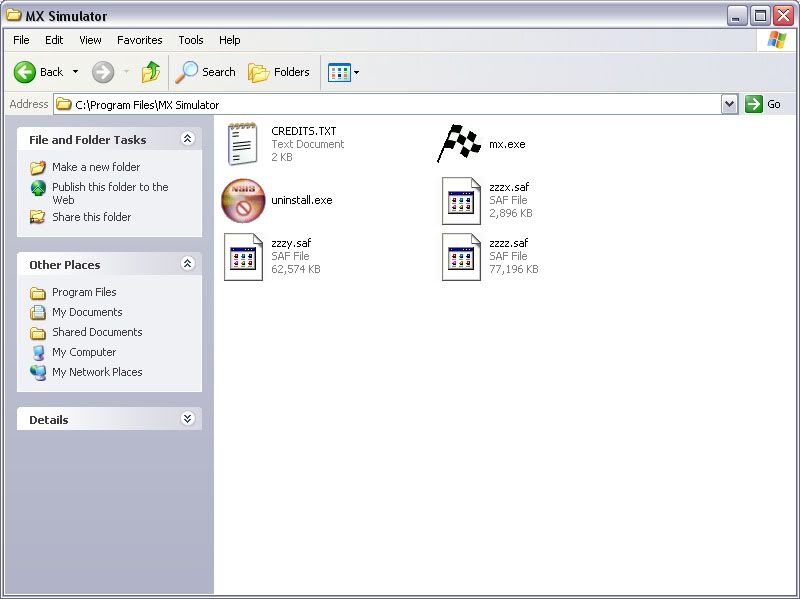
Get rid of the mx.exe there, download the latest, put the snapshot in there, rename it to mx.exe, an voila.
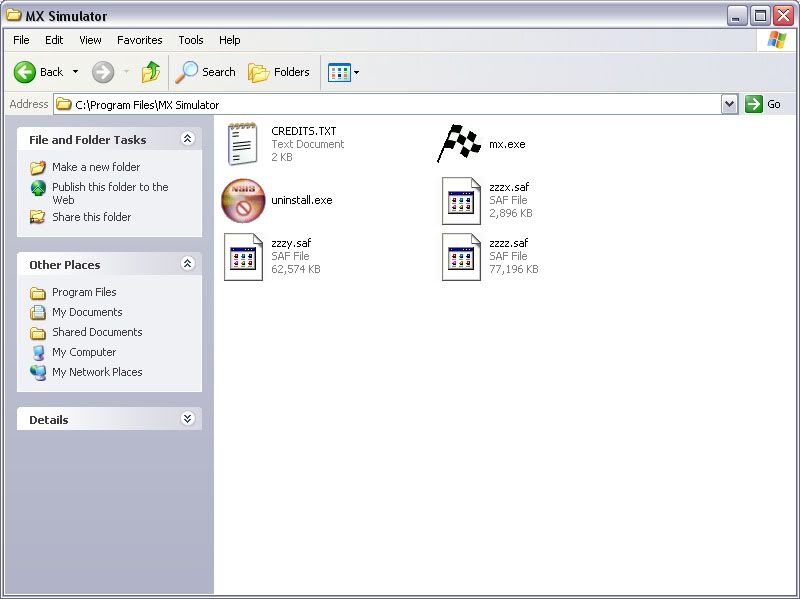
Get rid of the mx.exe there, download the latest, put the snapshot in there, rename it to mx.exe, an voila.
Re: 2009-03-11 snapshot
It sounds like you might have installed the full version to a different folder and c:\Program Files\MX Simulator has the demo version in it.cr131mx wrote:thanks for the help sadly im still unable to get online gameplay , but i think i may have found the problem i have not got the file named zzzy where can i get this from and is this going to be the reason why it does not work cuz im pritty sure i have everything else right, look forward to hearing from u thanks x x
You should check the size of zzzz.saf. If it's 35,416,783 bytes, it's from the demo version. The full version's zzzz.saf is 79,048,217 bytes. Try searching your disk for zzzz.saf. The folder that contains the 79,048,217 byte zzzz.saf is the one you want.
Josh Vanderhoof
Sole Proprietor
jlv@mxsimulator.com
If you email, put "MX Simulator" in the subject to make sure it gets through my spam filter.
Sole Proprietor
jlv@mxsimulator.com
If you email, put "MX Simulator" in the subject to make sure it gets through my spam filter.
Re: 2009-03-11 snapshot
when DJ puts is like that it really seems easy and the problem is all my files are rong ect, and cant find the ones i need anywhere, did decide about uninstalling everything and re installing it and starting fresh,
but the download email says it can no longer be used
any chance JLV (admin) that you could send me another email with the download again like when we first purchased so i can get my self sorted out ? or have u got any other suggestion because the files seem to be no where at all
look forward to hearing from u and thanks x
x
but the download email says it can no longer be used
any chance JLV (admin) that you could send me another email with the download again like when we first purchased so i can get my self sorted out ? or have u got any other suggestion because the files seem to be no where at all
look forward to hearing from u and thanks
Re: 2009-03-11 snapshot
You did save the installer didn't you? You shouldn't get rid of that.
Besides, you shouldn't have to reinstall. What files are you missing?
Besides, you shouldn't have to reinstall. What files are you missing?
Re: 2009-03-11 snapshot
i have got the mx.exe (the game link) uninstall the credits
i have a zzzx that is 2,915KB
a zzzz thats 34,587kb - which is obviousely the demos
but i dont have zzzy at all
xx
i have a zzzx that is 2,915KB
a zzzz thats 34,587kb - which is obviousely the demos
but i dont have zzzy at all
xx
Re: 2009-03-11 snapshot
Yeah, probably good idea to uninstall it. Also, go to Start>All Programs>MX Simulator>Uninstall after you've uninstalled the demo, just so the full version you installed in the wrong place is gone.
So do you still have the installer somewhere?
So do you still have the installer somewhere?
Re: 2009-03-11 snapshot
yeah i thought it was best to do that and i dont mind having to re donload all the tracks ect lol
urm im not sure i dont remmber evan ever having that unless your refering to the green disk thats like the uninstall disk logo? is that the install link ?
if it then i will then uninstall everything and reinstall like u said just need to make sure i have that else i will unistall and have nouthing lol x x
urm im not sure i dont remmber evan ever having that unless your refering to the green disk thats like the uninstall disk logo? is that the install link ?
if it then i will then uninstall everything and reinstall like u said just need to make sure i have that else i will unistall and have nouthing lol x x
Re: 2009-03-11 snapshot
Don't redownload all the tracks and stuff, just take them out of your personal folder, and put them back when you install properly
These are what the installers look like. Installer 1_1 is for zzzy.saf, available here http://mxsimulator.com/benchracing3/vie ... ?f=1&t=772
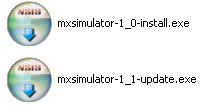
Make sure you install to C:\Program Files\MX Simulator
These are what the installers look like. Installer 1_1 is for zzzy.saf, available here http://mxsimulator.com/benchracing3/vie ... ?f=1&t=772
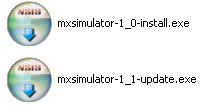
Make sure you install to C:\Program Files\MX Simulator
