http://mxsimulator.com/sx2012/sx2012.zip There you go man.Your_Cabbage wrote:i know im probably going to get flamed to hell and back about this, but could someone link me to the updated 2012 sx tracks?
2012-11-15 snapshot
Re: 2012-11-15 snapshot

PREME TEAM
Re: 2012-11-15 snapshot
I was thinking the same thing actually. It definitely instigates a team mentality for working on tracks. Gone are the days of quick tracks that work. There is quite a bit more that goes into a track these days.checkerz wrote:Not excited about the extra work that will go into making a track look good but varied and not like a repeated texture with a comb all the way around.
It also got me thinking about the [unfinished and definitely not polished] decal/flagger/object placement tool I coded a while back. I really should work on that again over X-mas break. It can definitely be improved even to the point where you paint the map in photoshop and the decals would be placed in game accordingly. We shall see.
Re: 2012-11-15 snapshot
22Ryann wrote:So are these shaders layed down as decals piece by piece, or we can make an entire map shader?
They look so so so good
Anyone
Re: 2012-11-15 snapshot
Not possible to say it any clearer than JLV did in his OP...jlv wrote:How to enable terrain shaders for track creators
To make your track use shaders, add "dynamic_lighting 1" to the lighting file. The normal and specular maps for the terrain decals are called texture_tnorm.png and texture_tspec.png, where texture is the name of your decal without the .png extension. The normal map is a regular normal map with an alpha channel. In the specular map, red is specular intensity, green is hardness, and blue is currently unused.
jlv wrote:Here's a picture of my nuts.
-
BGnastyy905
- Posts: 676
- Joined: Wed Mar 21, 2012 3:14 am
- Team: Tagger Designs
- Location: Southern CA
- Contact:
Re: 2012-11-15 snapshot
I don't have an option to change the terrain rendering method to "Shaders/Copy" or "Shaders/Direct". I only have Hardware/Direct, Hardware/Copy, or Software. Help?
@taggerdesigns #ScreamingCreative
-
giopanda
- Posts: 811
- Joined: Sun Jul 05, 2009 8:08 am
- Team: Privateer
- Location: milano, italy
- Contact:
Re: 2012-11-15 snapshot
thanx jlv and dj, made the texture link work, saved 30mb of texture memory, not much but at least something, since the mapped track uses 300mb more than the other..
now i still have this issue (circled in red in the last screenshot), there's this normal (or spec map, don't know which one is causing the problem) that looks very weird, and it does only on certains angles, because if i find the "right" rotation it doesn't mess all the shading on itself..
problem is, it's the only one in the entire track that does this, all the others "catch" the light in the right way, in whatever position/angle i put them..
except this that i really can't understand, here are just maps on flat grey decals







now i still have this issue (circled in red in the last screenshot), there's this normal (or spec map, don't know which one is causing the problem) that looks very weird, and it does only on certains angles, because if i find the "right" rotation it doesn't mess all the shading on itself..
problem is, it's the only one in the entire track that does this, all the others "catch" the light in the right way, in whatever position/angle i put them..
except this that i really can't understand, here are just maps on flat grey decals








Re: 2012-11-15 snapshot
You didn't save a texture as a normal map did you? I've done that before
-
giopanda
- Posts: 811
- Joined: Sun Jul 05, 2009 8:08 am
- Team: Privateer
- Location: milano, italy
- Contact:
Re: 2012-11-15 snapshot
nope, just checked..you know what i noticed tho, my norms and specs doesn't have alpha channels..might that be the problem?DJ99X wrote:You didn't save a texture as a normal map did you? I've done that before
i was sure that png did save alpha channels, since all my decal's psd have it, but not the png..

Re: 2012-11-15 snapshot
.png doesn't save any alpha channels, you need to make it as a layer mask and then it'll work.

Those who possess strength have also known adversity.
-
giopanda
- Posts: 811
- Joined: Sun Jul 05, 2009 8:08 am
- Team: Privateer
- Location: milano, italy
- Contact:
Re: 2012-11-15 snapshot
thanx, now it works, no more weird normals!Shadow wrote:.png doesn't save any alpha channels, you need to make it as a layer mask and then it'll work.

Re: 2012-11-15 snapshot
Robert196 wrote:Needs a quote on this page.yFMX wrote:Awesome snapshot! I was waitting for this snapshot to start new tracks.
I liked shadingx2 too, too bad it's gone. Gonna have to find some tricks.
I've made some normal maps to test the snapshot. No spec map yet. Terrain maps make the game look so much better!
now to get yfmx to work along jlv on textures for 2013 tracks or a serpeate high res saf

Privateer Life # 323 Support from Motosport | Race Tech | 180 Decals
http://instagram.com/jbolen323/
Re: 2012-11-15 snapshot
Can anyone tell me why my editor acts like this, when im turning dynamic lighting on?
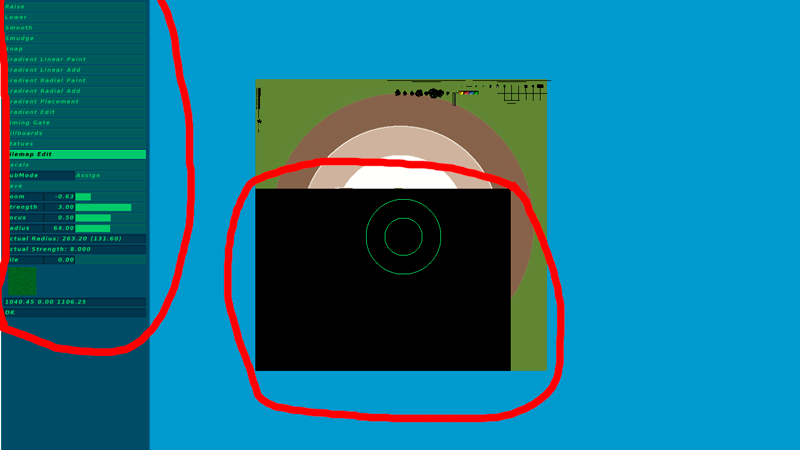
It has a wierd green color, and when im trying to use the tools, it just gets black.
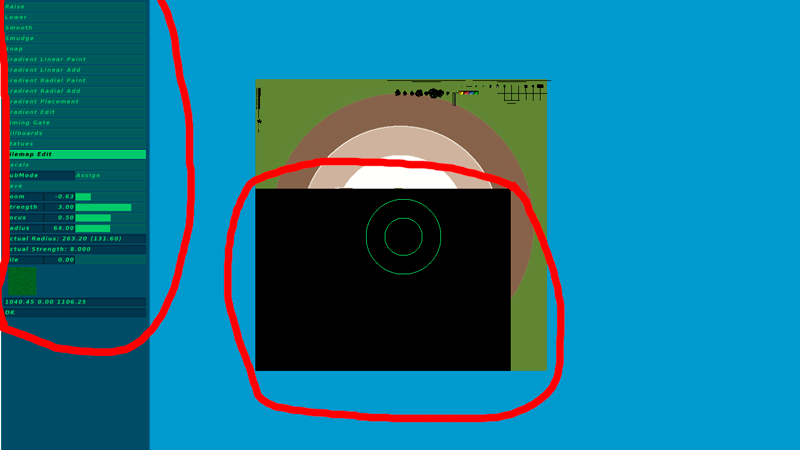
It has a wierd green color, and when im trying to use the tools, it just gets black.
-
Ohagan75
- Posts: 3777
- Joined: Mon Jan 23, 2012 3:17 am
- Team: Prime Design GFX
- Location: Australia
- Contact:
Re: 2012-11-15 snapshot
It happened to pulse in another thread.
jlv wrote:This should fix it:
http://mxsimulator.com/snapshots/mx-2012-11-19-1132.exe
http://mxsimulator.com/snapshots/mxbin-2012-11-19-1132
Re: 2012-11-15 snapshot
Thanks, it works perfect now!
Re: 2012-11-15 snapshot
yeah that's look nice and very cool but i think that now it need some 3D to it and some deformation due to the bike !


