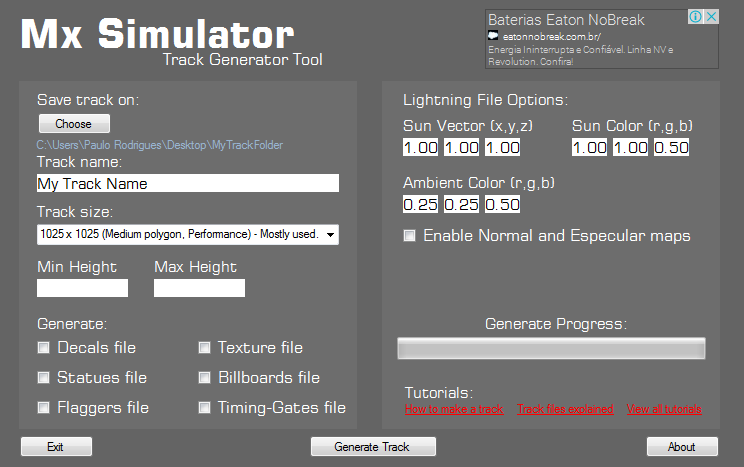
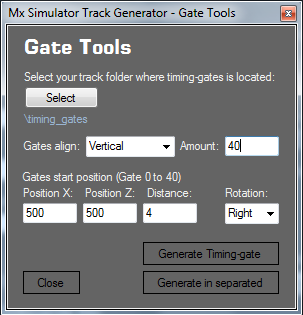
____________________________________________________________
With this program you will generate a blank track to your own specifications without entering text editors to insert name, min and max heightfield and more ...
Simplicity making your life better.
____________________________________________________________
Version 1.2 Log:
- added GATE TOOLS ( You can change the position, rotation, distances and amount ) - HELL YEAH !
- Grammar errors fixed.
- Now ALL files stay with correct output Encoding.
- White Tilemaps fixed.
- Lighting maps fixed.
- Buttons design.
____________________________________________________________
Download Link:
Mega: https://mega.co.nz/#!kBomRZIQ!Sj-gPkNV0 ... bMMjtPu0Rg
Mediafire: http://www.mediafire.com/download/7p2nh ... s_v1.2.rar
Bonus: Track Generator tools V1.2 + Portable Server Manager
____________________________________________________________
How to install:
- Open the rar.
- Copy and paste ALL archives where MX.EXE is located (NOT PERSONAL FOLDER)
- Create a shortcut on your Desktop of "Mx Simulator Track Generator Tools.exe"
- Create a shortcut on your Desktop of "MxSimulatorServerList.exe"
- Run the program
____________________________________________________________
How to use:
- First open the program on ADMIN RIGHTS sure ?
- Now press "Choose" button, search your MXs personal folder and create a new folder with your track name WITHOUT spaces, and press Okay
- On "Track Name:" type your track name normally (with spaces).
- Choose a heightmap size.
- type the min and max height for your track (Mostly used is 0 and 500 respectively)
- If you want a complete blank track make all "Generate" checked.
- On lightning file options:
- - Sun_vector in x,y,z
- - Sun_color in rgb (min 0.0, max 1.0)
- - Ambient in rgb (min 0.0, max 1.0)
- If you want normalmaps and specular maps on your blank track, check the box.
Now press "Generate" and wait some seconds, a message will show when generating is complete.
____________________________________________________________
Credits:
Josh Vanderhoof
Paulo Rodrigues
And the users who have given opinions are in the program.
Found a bug? PLEASE NOTIFY ASAP KEEPING THE QUALITY OF PROGRAM
-



