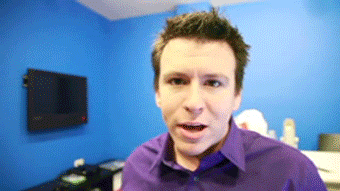2009-11-06 snapshot (updated again and again...)
Re: 2009-11-06 snapshot (updated)
There is a bug in the tangent vector generation for weighted meshes. I should have it fixed in a bit. (Nothing complicated. I just forgot to copy them.)
Yomo, for the mesh you use to create the normal map, there is no limit. For the mesh you bake that onto, you want just enough detail to get the basic shape/profile right.
Yomo, for the mesh you use to create the normal map, there is no limit. For the mesh you bake that onto, you want just enough detail to get the basic shape/profile right.
Josh Vanderhoof
Sole Proprietor
jlv@mxsimulator.com
If you email, put "MX Simulator" in the subject to make sure it gets through my spam filter.
Sole Proprietor
jlv@mxsimulator.com
If you email, put "MX Simulator" in the subject to make sure it gets through my spam filter.
Re: 2009-11-06 snapshot (updated)
JLV, first off awesome update. I can tell my weekend will be busy. But Im having a bit of trouble with the update. I have an object working and the specular mapping is working, no normal mapping yet but the problem is everytime the shaders are on my track goes completely black. Like even the font is black. Any ideas?
Re: 2009-11-06 snapshot (updated)
Ok thanks for the help!jlv wrote: Yomo, for the mesh you use to create the normal map, there is no limit. For the mesh you bake that onto, you want just enough detail to get the basic shape/profile right.
Just out of interests sake does the game use alot more memory now that it needs to render more textures? Would that be video memory?

Re: 2009-11-06 snapshot (updated)
Whats the go with getting these babies to repeat? For Broadmeadow, my dam mesh was waterplane.jm, and texture is watertex-repeat. The only wat I can get it to show up, is using waterplane_norm.png, but this does not tile. Just has a square in the middle, with the rest of the sides stretched. Similar to my problem with the flowing water texture
Yomo: Yes, it uses more texture memory now. 3x as much if the colour map, normal map and specular map are used at the same resolution.
Yomo: Yes, it uses more texture memory now. 3x as much if the colour map, normal map and specular map are used at the same resolution.
-
Sweendoggy
- Posts: 3649
- Joined: Sat Feb 21, 2009 5:10 am
- Team: Lone Wolf
- Location: California, US
Re: 2009-11-06 snapshot (updated)
Looks sweet, cannot wait for the eye candy, (even though I will only enjoy the goods while making videos or photos as my computer can't handle them at speed). Hopefully that will change fairly soon with a new computer. I tried out the 'skip' feature, and great work! Now when I recap tomorrow's race I can fast forward to the good parts without having to wait forever to get there!
Re: 2009-11-06 snapshot (updated)
Now I added a bump map to it and I cant see anything thats white(as far as the menu,speedometer and pit board goes) once I load the track.WILSONATV wrote:JLV, first off awesome update. I can tell my weekend will be busy. But Im having a bit of trouble with the update. I have an object working and the specular mapping is working, no normal mapping yet but the problem is everytime the shaders are on my track goes completely black. Like even the font is black. Any ideas?
Re: 2009-11-06 snapshot (updated again)
I just posted another update that should fix issue with the rider normal maps.
There might be a clue in lastlog.txt.WILSONATV wrote:JLV, first off awesome update. I can tell my weekend will be busy. But Im having a bit of trouble with the update. I have an object working and the specular mapping is working, no normal mapping yet but the problem is everytime the shaders are on my track goes completely black. Like even the font is black. Any ideas?
Try "watertex_norm-repeat.png". I need to do some more work on that though. It would be nice to have tiled animated textures for water.DJ wrote:Whats the go with getting these babies to repeat? For Broadmeadow, my dam mesh was waterplane.jm, and texture is watertex-repeat. The only wat I can get it to show up, is using waterplane_norm.png, but this does not tile. Just has a square in the middle, with the rest of the sides stretched. Similar to my problem with the flowing water texture
Josh Vanderhoof
Sole Proprietor
jlv@mxsimulator.com
If you email, put "MX Simulator" in the subject to make sure it gets through my spam filter.
Sole Proprietor
jlv@mxsimulator.com
If you email, put "MX Simulator" in the subject to make sure it gets through my spam filter.
Re: 2009-11-06 snapshot (updated again)
Code: Select all
[2:55:11.78] Logfile "C:/Users/Brent/AppData/Local/MX Simulator/lastlog.txt" opened
[2:55:11.78] JUGL 0.31
[2:55:11.82] Registry mode is 1920x1080x32@60hz
[2:55:11.83] Found mode 640x480x32@60hz
[2:55:11.83] Found mode 720x480x32@60hz
[2:55:11.83] Found mode 720x576x32@60hz
[2:55:11.83] Found mode 800x600x32@60hz
[2:55:11.83] Found mode 848x480x32@60hz
[2:55:11.83] Found mode 960x600x32@60hz
[2:55:11.83] Found mode 1024x768x32@60hz
[2:55:11.83] Found mode 1152x864x32@60hz
[2:55:11.83] Found mode 1280x720x32@60hz
[2:55:11.83] Found mode 1280x768x32@60hz
[2:55:11.83] Found mode 1280x800x32@60hz
[2:55:11.83] Found mode 1280x960x32@60hz
[2:55:11.83] Found mode 1280x1024x32@60hz
[2:55:11.83] Found mode 1360x768x32@60hz
[2:55:11.83] Found mode 1440x900x32@60hz
[2:55:11.83] Found mode 1680x1050x32@59hz
[2:55:11.83] Found mode 640x480x16@60hz
[2:55:11.83] Found mode 720x480x16@60hz
[2:55:11.83] Found mode 720x576x16@60hz
[2:55:11.83] Found mode 800x600x16@60hz
[2:55:11.83] Found mode 848x480x16@60hz
[2:55:11.83] Found mode 960x600x16@60hz
[2:55:11.83] Found mode 1024x768x16@60hz
[2:55:11.84] Found mode 1152x864x16@60hz
[2:55:11.84] Found mode 1280x720x16@60hz
[2:55:11.84] Found mode 1280x768x16@60hz
[2:55:11.84] Found mode 1280x800x16@60hz
[2:55:11.84] Found mode 1280x960x16@60hz
[2:55:11.84] Found mode 1280x1024x16@60hz
[2:55:11.84] Found mode 1360x768x16@60hz
[2:55:11.84] Found mode 1440x900x16@60hz
[2:55:11.84] Found mode 1680x1050x16@59hz
[2:55:11.84] Found mode 1920x1080x16@60hz
[2:55:11.84] Found mode 640x480x8@60hz
[2:55:11.84] Found mode 720x480x8@60hz
[2:55:11.84] Found mode 720x576x8@60hz
[2:55:11.84] Found mode 800x600x8@60hz
[2:55:11.84] Found mode 848x480x8@60hz
[2:55:11.84] Found mode 960x600x8@60hz
[2:55:11.84] Found mode 1024x768x8@60hz
[2:55:11.84] Found mode 1152x864x8@60hz
[2:55:11.84] Found mode 1280x720x8@60hz
[2:55:11.84] Found mode 1280x768x8@60hz
[2:55:11.84] Found mode 1280x800x8@60hz
[2:55:11.84] Found mode 1280x960x8@60hz
[2:55:11.84] Found mode 1280x1024x8@60hz
[2:55:11.85] Found mode 1360x768x8@60hz
[2:55:11.85] Found mode 1440x900x8@60hz
[2:55:11.85] Found mode 1680x1050x8@59hz
[2:55:11.85] Found mode 1920x1080x8@60hz
[2:55:12.02] Options:
[2:55:12.02] threaded: [off]
[2:55:12.02] Creating window
[2:55:12.04] DirectInput roll call...
[2:55:12.05] Mouse (Mouse)
[2:55:12.05] 3 axes, 3 keys
[2:55:12.05] axis 0 is relative
[2:55:12.05] axis 1 is relative
[2:55:12.05] axis 2 is relative
[2:55:12.05] Keyboard (Keyboard)
[2:55:12.05] 0 axes, 128 keys
[2:55:12.08] HP USB Multimedia Keyboard (HP USB Multimedia Keyboard)
[2:55:12.08] 0 axes, 3 keys
[2:55:12.10] HP USB Multimedia Keyboard (HP USB Multimedia Keyboard)
[2:55:12.10] 0 axes, 19 keys
[2:55:12.13] HP USB Multimedia Keyboard (HP USB Multimedia Keyboard)
[2:55:12.13] 0 axes, 0 keys
[2:55:12.13] Mass Storage Device (Mass Storage Device)
[2:55:12.13] 0 axes, 0 keys
[2:55:12.13] MadCatz GamePad (Controller) (MadCatz GamePad (Controller))
[2:55:12.13] 5 axes, 10 keys
[2:55:12.13] axis 0 is absolute
[2:55:12.13] axis 1 is absolute
[2:55:12.13] axis 2 is absolute
[2:55:12.13] axis 3 is absolute
[2:55:12.13] axis 4 is absolute
[2:55:12.13] Adding axis "MadCatzGamePad(Controller) axis 0"
[2:55:12.13] Adding axis "MadCatzGamePad(Controller) axis 1"
[2:55:12.13] Adding axis "MadCatzGamePad(Controller) axis 2"
[2:55:12.13] Adding axis "MadCatzGamePad(Controller) axis 3"
[2:55:12.13] Adding axis "MadCatzGamePad(Controller) axis 4"
[2:55:12.13] End of DirectInput roll call
[2:55:12.22] Creating OpenGL context
[2:55:12.26] 4 texture units
[2:55:12.26] GL_VENDOR: NVIDIA Corporation
[2:55:12.26] GL_RENDERER: GeForce GTS 250/PCI/SSE2
[2:55:12.26] GL_VERSION: 3.0.0
[2:55:12.26] GL_EXTENSIONS: GL_ARB_color_buffer_float GL_ARB_depth_texture GL_ARB_draw_buffers GL_ARB_draw_instanced GL_ARB_fragment_program GL_ARB_fragment_program_shadow GL_ARB_fragment_shader GL_ARB_half_float_pixel GL_ARB_half_float_vertex GL_ARB_framebuffer_object GL_ARB_geometry_shader4 GL_ARB_imaging GL_ARB_map_buffer_range GL_ARB_multisample GL_ARB_multitexture GL_ARB_occlusion_query GL_ARB_pixel_buffer_object GL_ARB_point_parameters GL_ARB_point_sprite GL_ARB_shadow GL_ARB_shader_objects GL_ARB_shading_language_100 GL_ARB_texture_border_clamp GL_ARB_texture_buffer_object GL_ARB_texture_compression GL_ARB_texture_cube_map GL_ARB_texture_env_add GL_ARB_texture_env_combine GL_ARB_texture_env_dot3 GL_ARB_texture_float GL_ARB_texture_mirrored_repeat GL_ARB_texture_non_power_of_two GL_ARB_texture_rectangle GL_ARB_texture_rg GL_ARB_transpose_matrix GL_ARB_vertex_array_object GL_ARB_vertex_buffer_object GL_ARB_vertex_program GL_ARB_vertex_shader GL_ARB_window_pos GL_ATI_draw_buffers GL_ATI_texture_float GL_ATI_texture_mirror_once GL_S3_s3tc GL_EXT_texture_env_add GL_EXT_abgr GL_EXT_bgra GL_EXT_blend_color GL_EXT_blend_equation_separate GL_EXT_blend_func_separate GL_EXT_blend_minmax GL_EXT_blend_subtract GL_EXT_compiled_vertex_array GL_EXT_Cg_shader GL_EXT_bindable_uniform GL_EXT_depth_bounds_test GL_EXT_direct_state_access GL_EXT_draw_buffers2 GL_EXT_draw_instanced GL_EXT_draw_range_elements GL_EXT_fog_coord GL_EXT_framebuffer_blit GL_EXT_framebuffer_multisample GL_EXT_framebuffer_object GL_EXTX_framebuffer_mixed_formats GL_EXT_framebuffer_sRGB GL_EXT_geometry_shader4 GL_EXT_gpu_program_parameters GL_EXT_gpu_shader4 GL_EXT_multi_draw_arrays GL_EXT_packed_depth_stencil GL_EXT_packed_float GL_EXT_packed_pixels GL_EXT_pixel_buffer_object GL_EXT_point_parameters GL_EXT_rescale_normal GL_EXT_secondary_color GL_EXT_separate_specular_color GL_EXT_shadow_funcs GL_EXT_stencil_two_side GL_EXT_stencil_wrap GL_EXT_texture3D GL_EXT_texture_array GL_EXT_texture_buffer_object GL_EXT_texture_compression_latc GL_EXT_texture_compression_rgtc GL_EXT_texture_compression_s3tc GL_EXT_texture_cube_map GL_EXT_texture_edge_clamp GL_EXT_texture_env_combine GL_EXT_texture_env_dot3 GL_EXT_texture_filter_anisotropic GL_EXT_texture_integer GL_EXT_texture_lod GL_EXT_texture_lod_bias GL_EXT_texture_mirror_clamp GL_EXT_texture_object GL_EXT_texture_sRGB GL_EXT_texture_swizzle GL_EXT_texture_shared_exponent GL_EXT_timer_query GL_EXT_vertex_array GL_EXT_vertex_array_bgra GL_IBM_rasterpos_clip GL_IBM_texture_mirrored_repeat GL_KTX_buffer_region GL_NV_blend_square GL_NV_copy_depth_to_color GL_NV_depth_buffer_float GL_NV_conditional_render GL_NV_depth_clamp GL_NV_explicit_multisample GL_NV_fence GL_NV_float_buffer GL_NV_fog_distance GL_NV_fragment_program GL_NV_fragment_program_option GL_NV_fragment_program2 GL_NV_framebuffer_multisample_coverage GL_NV_geometry_shader4 GL_NV_gpu_program4 GL_NV_half_float GL_NV_light_max_exponent GL_NV_multisample_coverage GL_NV_multisample_filter_hint GL_NV_occlusion_query GL_NV_packed_depth_stencil GL_NV_parameter_buffer_object GL_NV_pixel_data_range GL_NV_point_sprite GL_NV_primitive_restart GL_NV_register_combiners GL_NV_register_combiners2 GL_NV_texgen_reflection GL_NV_texture_compression_vtc GL_NV_texture_env_combine4 GL_NV_texture_expand_normal GL_NV_texture_rectangle GL_NV_texture_shader GL_NV_texture_shader2 GL_NV_texture_shader3 GL_NV_transform_feedback GL_NV_vertex_array_range GL_NV_vertex_array_range2 GL_NV_vertex_program GL_NV_vertex_program1_1 GL_NV_vertex_program2 GL_NV_vertex_program2_option GL_NV_vertex_program3 GL_NVX_conditional_render GL_SGIS_generate_mipmap GL_SGIS_texture_lod GL_SGIX_depth_texture GL_SGIX_shadow GL_SUN_slice_accum GL_WIN_swap_hint WGL_EXT_swap_control
[2:55:12.27] vertex shader status for lit:
[2:55:12.27] fragment shader status for lit:
[2:55:12.28] link status for lit:
[2:55:12.28] vertex shader status for env:
[2:55:12.28] fragment shader status for env:
[2:55:12.29] link status for env:
[2:55:12.29] vertex shader status for norm_lit:
[2:55:12.29] fragment shader status for norm_lit:
[2:55:12.30] link status for norm_lit:
[2:55:12.30] vertex shader status for norm_env:
[2:55:12.30] fragment shader status for norm_env:
[2:55:12.30] link status for norm_env:
[2:55:12.31] vertex shader status for norm_spec_lit:
[2:55:12.31] fragment shader status for norm_spec_lit:
[2:55:12.32] link status for norm_spec_lit:
[2:55:15.72] Resetting...
[2:55:15.73] Remembering lines...
[2:55:15.75] Cleaning up...
[2:55:15.77] Deallocating bikes
[2:55:15.77] Finished deallocating bikes
[2:55:15.77] Loading track...
[2:55:16.15] Using frame buffer objects
[2:55:18.45] Analyzing lines...
[2:55:18.45] Loading bikes...
[2:55:19.45] WM_SIZE message 1920x1030
[2:56:01.05] Deallocating bikes
[2:56:01.05] Finished deallocating bikes
[2:56:01.05] Deallocating track
[2:56:01.05] Finished deallocating track
[2:56:01.06] Deleting OpenGL context
[2:56:01.12] Closing input devices
[2:56:01.13] Killing MadCatzGamePad(Controller)
[2:56:01.13] Timestamp adjustment was 8
[2:56:01.13] Killing MassStorageDevice
[2:56:01.13] Killing HPUSBMultimediaKeyboard#3
[2:56:01.13] Killing HPUSBMultimediaKeyboard#2
[2:56:01.13] Killing HPUSBMultimediaKeyboard
[2:56:01.13] Killing Keyboard
[2:56:01.13] Killing Mouse
[2:56:01.13] Destroying window
[2:56:01.13] Window shutdown complete
Re: 2009-11-06 snapshot (updated again)
It looks like they compiled without errors. I'll see if I can see anything wrong tomorrow.
Josh Vanderhoof
Sole Proprietor
jlv@mxsimulator.com
If you email, put "MX Simulator" in the subject to make sure it gets through my spam filter.
Sole Proprietor
jlv@mxsimulator.com
If you email, put "MX Simulator" in the subject to make sure it gets through my spam filter.
Re: 2009-11-06 snapshot (updated again)
I was just about to post about having issues with the maps loading, only to discover that not only has it been discussed, but completely remonstrated
high levels of developer/community interaction is the bomb.
high levels of developer/community interaction is the bomb.

Get a pack of dogs up ya!
ゲイセックス、笑-
REIDY-171
- Posts: 1439
- Joined: Mon Apr 13, 2009 7:00 am
- Team: Privateer
- Location: Santa Fe Springs, CA
Re: 2009-11-06 snapshot (updated again)
I can't wait for the normal maps to be implemented on the models. It's gonna look amazing. Great Job JLV.

Re: 2009-11-06 snapshot (updated again)
Ok guys I got a normal map for the rider. Its not an offical release or anything but itll give you a general idea of how normal maps look in action.

This is what you basically want the image to look like. Of course its just luiz shading converted to normal map. Im sure you can achieve a better result if you spend more time.
Thanks luiz for his template and adhkcrfhonda for 1 of your skins(I didnt think you would mind)
http://www.mediafire.com/?uqwj2zymjvt

This is what you basically want the image to look like. Of course its just luiz shading converted to normal map. Im sure you can achieve a better result if you spend more time.
Thanks luiz for his template and adhkcrfhonda for 1 of your skins(I didnt think you would mind)
http://www.mediafire.com/?uqwj2zymjvt
-
brasher454
- Posts: 84
- Joined: Sun Jul 12, 2009 12:11 pm
- Team: Privateer
- Location: Aussie!
Re: 2009-11-06 snapshot (updated again)
is there a easier way for people not so good with computers or anything! haha

Re: 2009-11-06 snapshot (updated again)
I've got a bug similar to what WilsonATV had
When I was just testing a silo then, which only had a specular map, the billboards and hud went slightly transparent (proportionally to how much alpha was used in the specular map). Something weird happened with the decals. And the silo had weird shading. The specularity didnt seem to be working. This object had no split vertices :S. Heres a pic.

Then, I added a normal map as well. The silo did what it was supposed to do, but everything other than the models went full ambient, whith the alpha problem gone.

When I removed the specular map, and kept the normal map, it did the exact same as the above, but without the specularity. Funny that this didnt happen with the logs and rocks on my Endurocross track
When I was just testing a silo then, which only had a specular map, the billboards and hud went slightly transparent (proportionally to how much alpha was used in the specular map). Something weird happened with the decals. And the silo had weird shading. The specularity didnt seem to be working. This object had no split vertices :S. Heres a pic.

Then, I added a normal map as well. The silo did what it was supposed to do, but everything other than the models went full ambient, whith the alpha problem gone.

When I removed the specular map, and kept the normal map, it did the exact same as the above, but without the specularity. Funny that this didnt happen with the logs and rocks on my Endurocross track
Re: 2009-11-06 snapshot (updated again)
Just a quick specular map for the ddmxv2 model. Really adds another level of detail eh
http://i923.photobucket.com/albums/ad77 ... 2_spec.png
http://i923.photobucket.com/albums/ad77 ... 2_spec.png