mx sim isnt working
mx sim isnt working
i bought mx sim today and when i go to start a race it comes up with "mx.e has stopped working, windows is checking for a resolution" but then nothing happens??????????? please help 
Re: mx sim isnt working
If you're running an ATI graphics card try disabling Catalyst AI in the Catalyst Control Center.
Josh Vanderhoof
Sole Proprietor
jlv@mxsimulator.com
If you email, put "MX Simulator" in the subject to make sure it gets through my spam filter.
Sole Proprietor
jlv@mxsimulator.com
If you email, put "MX Simulator" in the subject to make sure it gets through my spam filter.
Re: mx sim isnt working
wheres that?
Re: mx sim isnt working
can u tell me how to do that?
Re: mx sim isnt working
It depends on what version of Catalyst Control Center you're running. There's some info here.
Josh Vanderhoof
Sole Proprietor
jlv@mxsimulator.com
If you email, put "MX Simulator" in the subject to make sure it gets through my spam filter.
Sole Proprietor
jlv@mxsimulator.com
If you email, put "MX Simulator" in the subject to make sure it gets through my spam filter.
-
MXJProductions
- Posts: 3880
- Joined: Fri Feb 05, 2010 1:26 pm
- Team: MXJP
- Location: Bushnell, Florida.
Re: mx sim isnt working
right click on desktop>Catalyst Control Center>Gaming>Under Catalyst A.I make sure the Enable Surface Format optimization is not ticked.
Should look like this
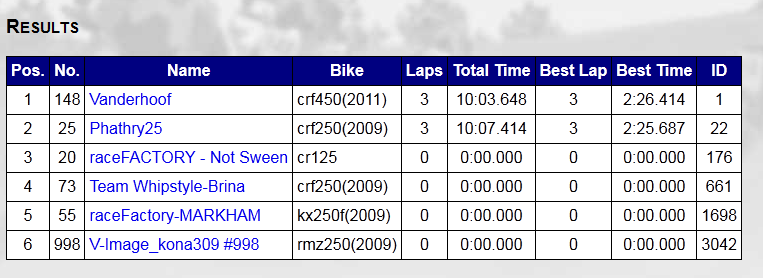
Should look like this
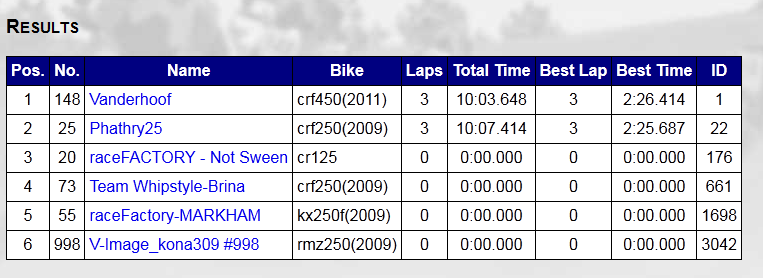
Re: mx sim isnt working
i dont think i have the catalyst control center
Re: mx sim isnt working
where can i download this from for free?
Re: mx sim isnt working
Are you running an ATI graphics card?
Josh Vanderhoof
Sole Proprietor
jlv@mxsimulator.com
If you email, put "MX Simulator" in the subject to make sure it gets through my spam filter.
Sole Proprietor
jlv@mxsimulator.com
If you email, put "MX Simulator" in the subject to make sure it gets through my spam filter.
Re: mx sim isnt working
In that case, what card are you running?
Josh Vanderhoof
Sole Proprietor
jlv@mxsimulator.com
If you email, put "MX Simulator" in the subject to make sure it gets through my spam filter.
Sole Proprietor
jlv@mxsimulator.com
If you email, put "MX Simulator" in the subject to make sure it gets through my spam filter.
Re: mx sim isnt working
NVIDIA GeForce 8600M GT is this it?
btw its on a dell inspiron 1520
btw its on a dell inspiron 1520
Re: mx sim isnt working
Try using Nvidia's most recent graphics drivers.
Nvidia's download page is here.
I believe this is the correct driver for you.
Nvidia's download page is here.
I believe this is the correct driver for you.
Josh Vanderhoof
Sole Proprietor
jlv@mxsimulator.com
If you email, put "MX Simulator" in the subject to make sure it gets through my spam filter.
Sole Proprietor
jlv@mxsimulator.com
If you email, put "MX Simulator" in the subject to make sure it gets through my spam filter.
Re: mx sim isnt working
ok ive downloaded it now what do i do?
Re: mx sim isnt working
it said that it wasn't compatible

