Crop tool
Crop tool
Would it be possible to have a crop tool within the editor? Usually I don't have plan when I start building a track and often the available space is either too big or too small and the the track tends to creep towards one of the edges. I don't have photoshop and I don't know any alternatives that would export 16bit greyscale. So I think that this would enhance the editor even further.
Re: Crop tool
Someone made a script for just this, it also relocates all statues and decals. I want to say it was Hagg or wheels, check the "handy scripts" thread.
Re: Crop tool
I took a look at the script and it doesn't touch the terrain.png. It does the relocation of all the statues, decals and so on, but you would still have to crop the terrain in photoshop. (I might be wrong though). Is there a free alternative for photoshop that exports 16bit greyscale? Gimp didn't do it last time I checked.
Re: Crop tool
I am almost positive it does everything, the resolution wont change it just scales it up within the bounds of the resolution.
Re: Crop tool
I tried the script and it works beautifully. It just doesn't do what I'm after. The script scales the track to a new scale specified by the new terrain.hf. I want to crop my existing track to have more room around it. Or increase the canvas size.


-
barrington314
- Posts: 6614
- Joined: Fri Feb 18, 2011 6:03 pm
- Team: me
- Location: Charleston, SC
Re: Crop tool
So we are on the same page, for example lets say this is your track...
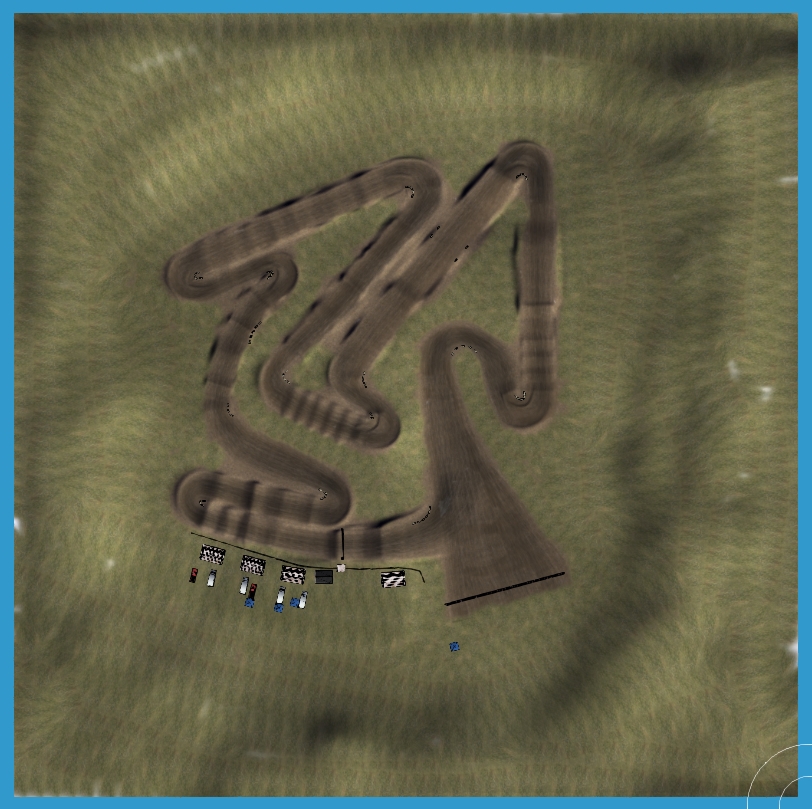
And you want it to be like this with more "land"...
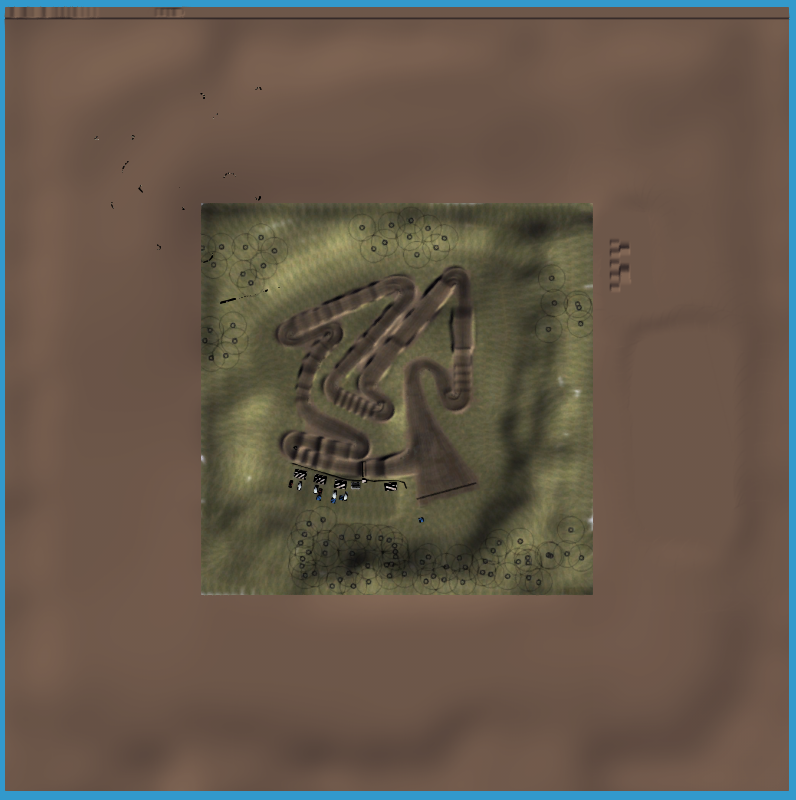
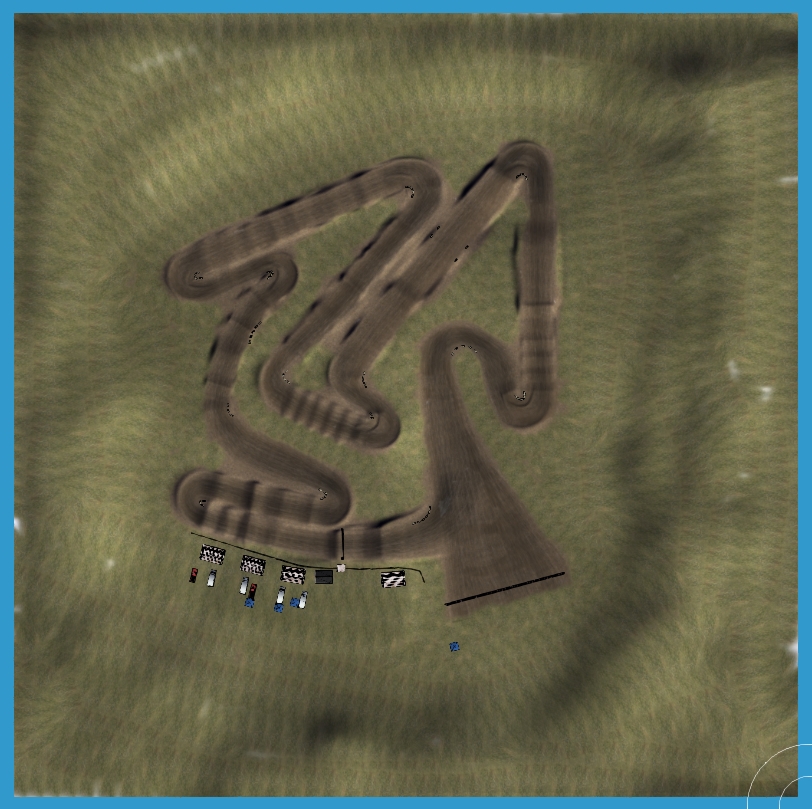
And you want it to be like this with more "land"...
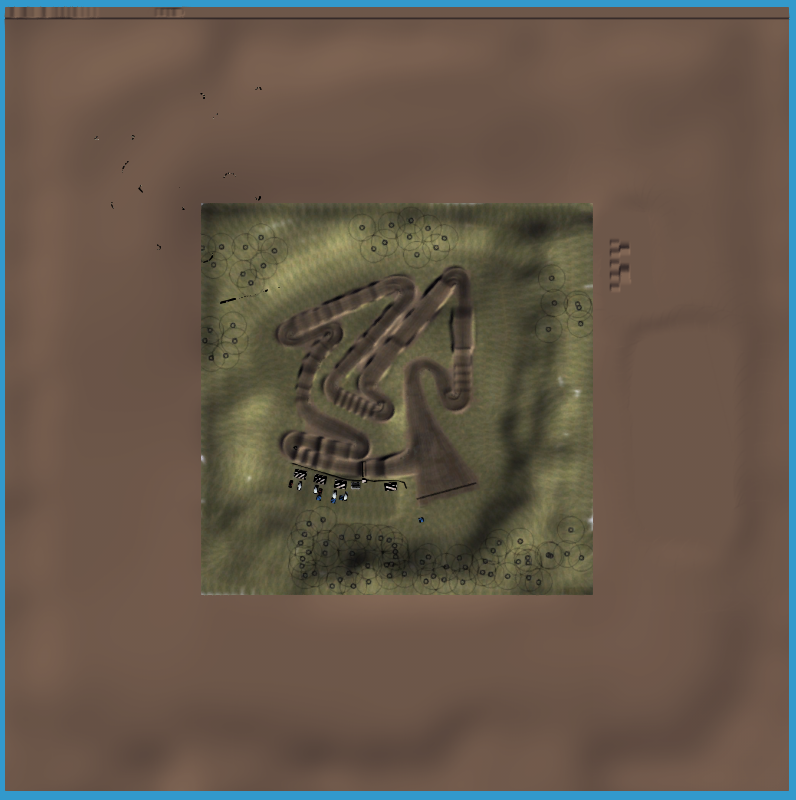
Re: Crop tool
Yes, that's what I'm after! Either cropping it bigger or smaller which ever suits your need.
Re: Crop tool
http://forum.mxsimulator.com/viewtopic. ... 75#p396549
Its the 2nd one, after reading the description I am not sure if it actually modifies the terrain.png or if you have to do that manually. I haven't actually used it I just remember seeing it.
I don't know about other image editing software as I have photoshop so can't really help much there. I think Barrington has used that script so maybe he can tell you if it actually crops it or not.
Its the 2nd one, after reading the description I am not sure if it actually modifies the terrain.png or if you have to do that manually. I haven't actually used it I just remember seeing it.
I don't know about other image editing software as I have photoshop so can't really help much there. I think Barrington has used that script so maybe he can tell you if it actually crops it or not.
Re: Crop tool
Somehow I missed the 2nd script completely. I have to try it when I have time but it sounds like it will do the job. Thanks for the help!
Re: Crop tool
The FOSS digital painting/image editor app Krita handles 16bit gray.
You can find builds for most OS'es here.
You can find builds for most OS'es here.



