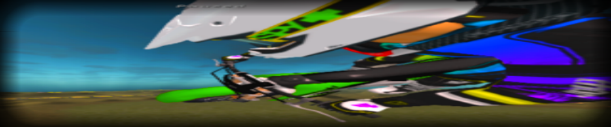1. Download the Windows user one
2. Save file
3. Save file name as mx-2012-06-06.exe
4. Hit save
5. Hit okay to open Excutable File
6. Hit "Run" on the software.
And my problem happens here. The dialog box pops up and says,
"Can't find game data"
Any help on how to fix this?