Fixed File Mismatched
-
moto4life211
- Posts: 399
- Joined: Mon Oct 11, 2010 12:01 am
- Team: Never heard of it
- Location: So Cal
Fixed File Mismatched
Can anyone tell me why the error Fixed file mismatched pops up when I try to play in the servers?
-
moto4life211
- Posts: 399
- Joined: Mon Oct 11, 2010 12:01 am
- Team: Never heard of it
- Location: So Cal
Re: Fixed File Mismatched
So far that's usually been caused by having extra copies of the zzz*.saf files in a sub-folder. Something like this:
C:\Program Files (x86)\MX Simulator\oldversion\zzzz.saf <- extra file that's messing things up
C:\Program Files (x86)\MX Simulator\zzzs.saf <- original files created by the installer
C:\Program Files (x86)\MX Simulator\zzzt.saf
C:\Program Files (x86)\MX Simulator\zzzu.saf
C:\Program Files (x86)\MX Simulator\zzzv.saf
C:\Program Files (x86)\MX Simulator\zzzw.saf
C:\Program Files (x86)\MX Simulator\zzzxsaf
C:\Program Files (x86)\MX Simulator\zzzy.saf
C:\Program Files (x86)\MX Simulator\zzzz.saf
The "olderversion\zzzz.saf" comes before all the other files so it overrides the files from "zzzs.saf", giving you the mismatch error. You need to find and delete the extra files.
If you type "/listfiles generic_frame.shp" in the chat screen it'll show the file it's coming from.
C:\Program Files (x86)\MX Simulator\oldversion\zzzz.saf <- extra file that's messing things up
C:\Program Files (x86)\MX Simulator\zzzs.saf <- original files created by the installer
C:\Program Files (x86)\MX Simulator\zzzt.saf
C:\Program Files (x86)\MX Simulator\zzzu.saf
C:\Program Files (x86)\MX Simulator\zzzv.saf
C:\Program Files (x86)\MX Simulator\zzzw.saf
C:\Program Files (x86)\MX Simulator\zzzxsaf
C:\Program Files (x86)\MX Simulator\zzzy.saf
C:\Program Files (x86)\MX Simulator\zzzz.saf
The "olderversion\zzzz.saf" comes before all the other files so it overrides the files from "zzzs.saf", giving you the mismatch error. You need to find and delete the extra files.
If you type "/listfiles generic_frame.shp" in the chat screen it'll show the file it's coming from.
Josh Vanderhoof
Sole Proprietor
jlv@mxsimulator.com
If you email, put "MX Simulator" in the subject to make sure it gets through my spam filter.
Sole Proprietor
jlv@mxsimulator.com
If you email, put "MX Simulator" in the subject to make sure it gets through my spam filter.
-
moto4life211
- Posts: 399
- Joined: Mon Oct 11, 2010 12:01 am
- Team: Never heard of it
- Location: So Cal
Re: Fixed File Mismatched
It shows its coming from here but i dont see it
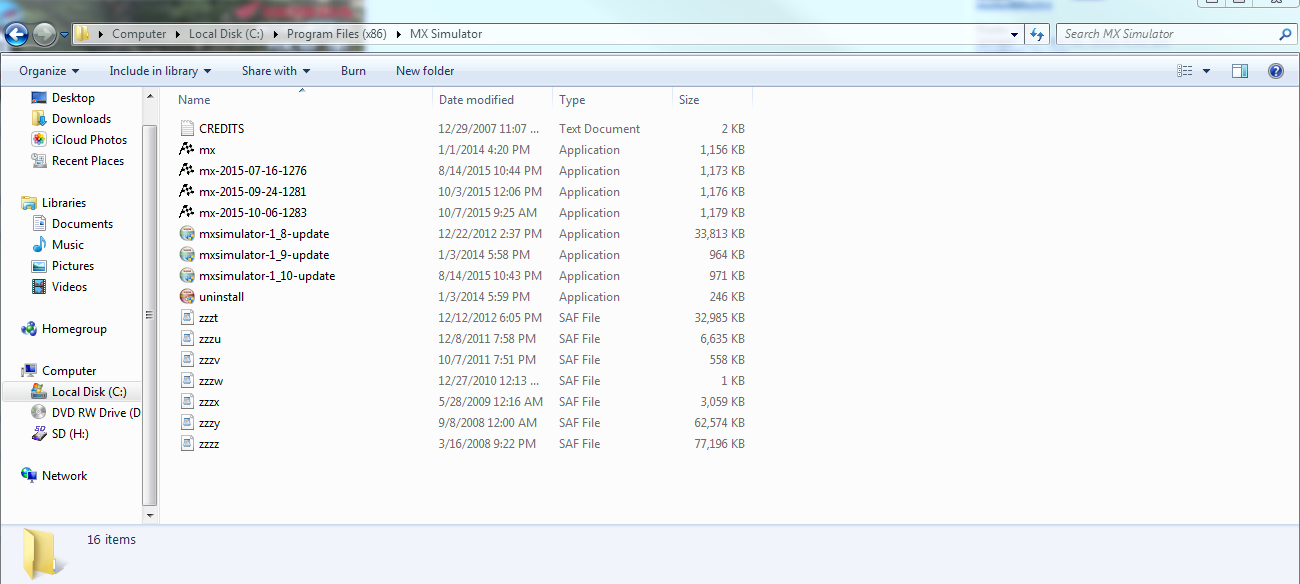
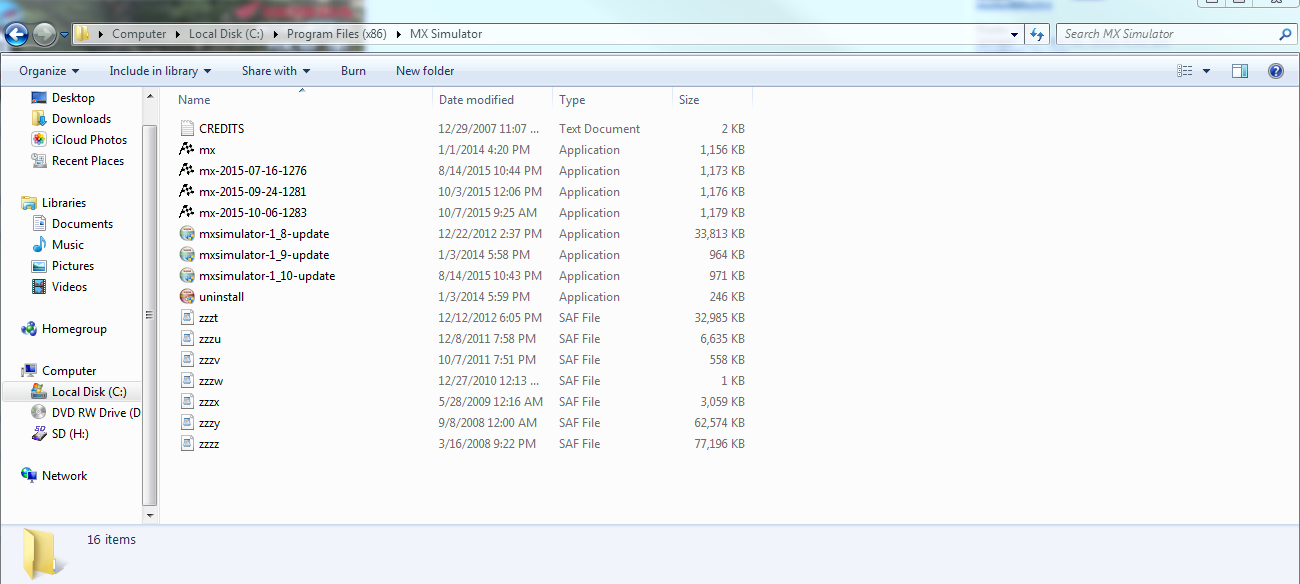
Re: Fixed File Mismatched
Looks like you're missing zzzs.saf. Run the 1.10 update installer.
Josh Vanderhoof
Sole Proprietor
jlv@mxsimulator.com
If you email, put "MX Simulator" in the subject to make sure it gets through my spam filter.
Sole Proprietor
jlv@mxsimulator.com
If you email, put "MX Simulator" in the subject to make sure it gets through my spam filter.
Re: Fixed File Mismatched witch files do i delete??
jlv wrote:So far that's usually been caused by having extra copies of the zzz*.saf files in a sub-folder. Something like this:
C:\Program Files (x86)\MX Simulator\oldversion\zzzz.saf <- extra file that's messing things up
C:\Program Files (x86)\MX Simulator\zzzs.saf <- original files created by the installer
C:\Program Files (x86)\MX Simulator\zzzt.saf
C:\Program Files (x86)\MX Simulator\zzzu.saf
C:\Program Files (x86)\MX Simulator\zzzv.saf
C:\Program Files (x86)\MX Simulator\zzzw.saf
C:\Program Files (x86)\MX Simulator\zzzxsaf
C:\Program Files (x86)\MX Simulator\zzzy.saf
C:\Program Files (x86)\MX Simulator\zzzz.saf
The "olderversion\zzzz.saf" comes before all the other files so it overrides the files from "zzzs.saf", giving you the mismatch error. You need to find and delete the extra files.
If you type "/listfiles generic_frame.shp" in the chat screen it'll show the file it's coming from.
Re: Fixed File Mismatched
witch of the zzz files do i delete?


