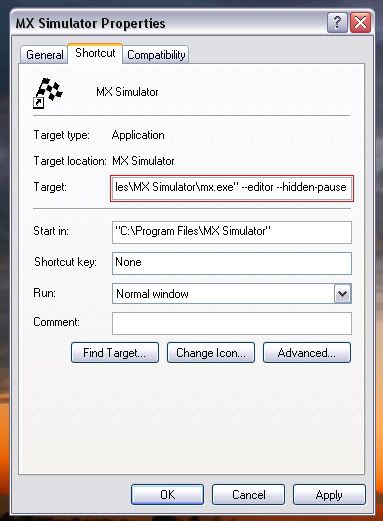Post your screenshots and videos here
HeGgE
Posts: 802 Joined: Fri Oct 30, 2009 10:56 amTeam: AdeptLocation: Sweden
Post
by HeGgE Thu Dec 31, 2009 5:20 pm
Garasaki
Posts: 1959 Joined: Mon Feb 04, 2008 4:33 pm
Post
by Garasaki Thu Dec 31, 2009 6:12 pm
Tyler 258 wrote: Shadow wrote:
Jones221 wrote: Skyboxs is a little blury.
Tell that to ddmx. He's the one who made windcott
I noticed that too when i take screens there.
That has to do with the field of view that you use. Lower FOV's will distort the skycube.
DR.MIZ wrote: Keeping something "secret" so you can be "cool" is not making a flourishing community.
jd5820
Posts: 76 Joined: Sun Oct 25, 2009 7:50 pm
Post
by jd5820 Thu Dec 31, 2009 6:20 pm
I like the first, how do you get that good looking mud? Photoshop?
Pumaxcs
Posts: 13209 Joined: Sat Dec 15, 2007 11:50 pmTeam: Kyle/LuizLocation: Western, Kentucky
Post
by Pumaxcs Thu Dec 31, 2009 6:53 pm
Thats the roost from the track.
Everytime you post something stupid, a baby gets punched in the face. Please be smart, for the children. MXS Cares
jlv wrote: ↑ Thu Nov 05, 2020 1:09 am
Pumaxcs would know better than I do.
HeGgE
Posts: 802 Joined: Fri Oct 30, 2009 10:56 amTeam: AdeptLocation: Sweden
Post
by HeGgE Thu Dec 31, 2009 6:56 pm
Jones221
Posts: 5262 Joined: Wed Mar 04, 2009 4:11 amTeam: TrumpLocation: California
Post
by Jones221 Thu Dec 31, 2009 6:59 pm
--hidden-pause
only one to win something real from the game!
HeGgE
Posts: 802 Joined: Fri Oct 30, 2009 10:56 amTeam: AdeptLocation: Sweden
Post
by HeGgE Thu Dec 31, 2009 7:04 pm
I just showed how it looks before i edit it but now i get rid of the puase in a better way
Jones221
Posts: 5262 Joined: Wed Mar 04, 2009 4:11 amTeam: TrumpLocation: California
Post
by Jones221 Thu Dec 31, 2009 7:40 pm
No it wasn't a better way, the best way is for it not to be there in the first place.
only one to win something real from the game!
HeGgE
Posts: 802 Joined: Fri Oct 30, 2009 10:56 amTeam: AdeptLocation: Sweden
Post
by HeGgE Thu Dec 31, 2009 7:43 pm
For you to stop complaining all the time check the 3 images i just uploaded there used to be pause there but can you relly tell that now ?
RaNDoM HeRO
Posts: 3602 Joined: Mon Jan 05, 2009 2:34 amTeam: PrivateerLocation: Adelanto,California
Post
by RaNDoM HeRO Thu Dec 31, 2009 7:44 pm
dont take it too personal, hes just trying to help you
HeGgE
Posts: 802 Joined: Fri Oct 30, 2009 10:56 amTeam: AdeptLocation: Sweden
Post
by HeGgE Fri Jan 01, 2010 12:10 am
it's just that every time i've posted something he says negative stuff so it a bit annoying
Jones221
Posts: 5262 Joined: Wed Mar 04, 2009 4:11 amTeam: TrumpLocation: California
Post
by Jones221 Fri Jan 01, 2010 12:44 am
Never seen you post, all I'm saying is hidden pause is the easiest and the best way to take screens
only one to win something real from the game!
HeGgE
Posts: 802 Joined: Fri Oct 30, 2009 10:56 amTeam: AdeptLocation: Sweden
Post
by HeGgE Fri Jan 01, 2010 2:05 pm
How do you get hidden pausethen ? ^^
Vellu
Posts: 1186 Joined: Mon Dec 24, 2007 7:12 pmTeam: IRRGLocation: Finland
Post
by Vellu Fri Jan 01, 2010 2:25 pm
HeGgE wrote: How do you get hidden pausethen ? ^^
From FAQ:
Right click your shortcut->Properties
Then add "--hidden-pause" like in the picture:
Stability:
jlv wrote: You can do some fairly tame whips with it set to 95, but to really get it sideways you need to set it under 60.
HeGgE
Posts: 802 Joined: Fri Oct 30, 2009 10:56 amTeam: AdeptLocation: Sweden
Post
by HeGgE Fri Jan 01, 2010 2:29 pm
ok tnx alot and sry jones, didn't get what you been saying