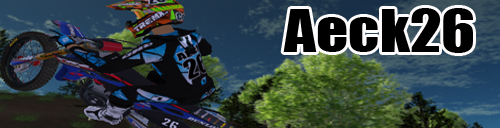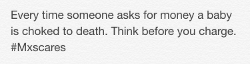I guess Piista changed his username?
post your screen shots of MXSim
-
rideblue56
- Posts: 3261
- Joined: Thu May 21, 2009 6:03 pm
- Team: FSK
- Location: Virginia, USA
-
jamalRm256
- Crushed Dissenter
- Posts: 657
- Joined: Sun Oct 23, 2011 3:27 pm
Re: post your screen shots of MXSim
looks like a Kx100rideblue56 wrote:I guess Piista changed his username?
Re: post your screen shots of MXSim
I know these aren't cropped so it says paused......got lazyyyyyy




-
rideblue56
- Posts: 3261
- Joined: Thu May 21, 2009 6:03 pm
- Team: FSK
- Location: Virginia, USA
Re: post your screen shots of MXSim
Could just use the commands to get rid of it....tyrm85 wrote:I know these aren't cropped so it says paused......got lazyyyyyy
http://forum.mxsimulator.com/viewtopic.php?f=1&t=1212
Re: post your screen shots of MXSim
Ooooops that would save time, I have Poidogs easy launcher so yea thanks blue! Comments? Do I need to work on anything else?
-
rideblue56
- Posts: 3261
- Joined: Thu May 21, 2009 6:03 pm
- Team: FSK
- Location: Virginia, USA
Re: post your screen shots of MXSim
Turning on Anti-Aliasing would certainly help the quality. Usually you can find it in your drivers control panel. (Nvidea control panel, or Catalyst Control Center depending on your driver.)
Re: post your screen shots of MXSim
Ok thing is.....I don't have Anti-Aliasing, I'm on a Toshiba Satellite L305.....No graphics cards, notta, nothing in this pc that is made for gaming......I've looked all over the graphics properties window, panel, whatever you like to call it, and I have nothing on the pc that will smooth out the images....This makes me pissed, cause everyone says that I need to turn on Anti-Aliasing, when I don't have it 
-
rideblue56
- Posts: 3261
- Joined: Thu May 21, 2009 6:03 pm
- Team: FSK
- Location: Virginia, USA
Re: post your screen shots of MXSim
I think with CCC you can use it without having an ati card. If not, im sure there are programs like it that you can use. Use google..
http://www.amd.com/us/products/technolo ... alyst.aspx
http://www.amd.com/us/products/technolo ... alyst.aspx
Re: post your screen shots of MXSim
Ok thanks Blue! I'll give it a shot!
-
Aeck Racing 26
- Posts: 194
- Joined: Tue Dec 21, 2010 5:46 am
- Team: TRE MX
Re: post your screen shots of MXSim
LOL thanks guys :DDDjamalRm256 wrote:looks like a Kx100rideblue56 wrote:I guess Piista changed his username?
Re: post your screen shots of MXSim
change the angle of the motion blur to match the bike more.Aeck Racing 26 wrote:
what do you guys think for my first try at editing?
Re: post your screen shots of MXSim
haha, why do you think so?rideblue56 wrote:I guess Piista changed his username?
great work Alan
-
mxrewind665
- Posts: 2600
- Joined: Sat Feb 12, 2011 4:12 pm
- Team: FlowTech
- Location: New England USA
- Contact:
Re: post your screen shots of MXSim
Ummm.... no.
Do you not see loads of green all around your bike?
Do you not see loads of green all around your bike?
This is a block of text that can be added to posts you make. There is a 255 character limit.