post your screen shots of MXSim
Re: post your screen shots of MXSim
My computer handled it fine. But you wouldnt use it for a whole map (although... Perhaps it could be used for sx....).
It only looked weird because it was so repetitive. I also tried it with a single image, instead of a tile. That looked pretty awesome, as you could draw ruts. Ill show a pic later.
This is definitely possible for sections. As you can have it sitting off the ground, which give the buried tyre effect.
It only looked weird because it was so repetitive. I also tried it with a single image, instead of a tile. That looked pretty awesome, as you could draw ruts. Ill show a pic later.
This is definitely possible for sections. As you can have it sitting off the ground, which give the buried tyre effect.
Re: post your screen shots of MXSim
I have a track that was going to be my contest track that you could certainly use to try some stuff onDJ99X wrote:My computer handled it fine. But you wouldnt use it for a whole map (although... Perhaps it could be used for sx....).
It only looked weird because it was so repetitive. I also tried it with a single image, instead of a tile. That looked pretty awesome, as you could draw ruts. Ill show a pic later.
This is definitely possible for sections. As you can have it sitting off the ground, which give the buried tyre effect.
Re: post your screen shots of MXSim
Old technology.DJ99X wrote:My computer handled it fine. But you wouldnt use it for a whole map (although... Perhaps it could be used for sx....).
It only looked weird because it was so repetitive. I also tried it with a single image, instead of a tile. That looked pretty awesome, as you could draw ruts. Ill show a pic later.
This is definitely possible for sections. As you can have it sitting off the ground, which give the buried tyre effect.
Re: post your screen shots of MXSim
I was hoping to get around to that this summer/fall but got bogged down with other stuff. It shouldn't be that hard. It's not quite as simple as just enabling the same shader for the models though. The terrain texture cache will have to use world space normals instead of tangent space so it will work correctly with the terrain tessellator (i.e. you want a the same shading for a bump no matter how finely tessellated it is), which means I'll need a shader for world space normal maps and a shader to translate the normals from the decals into world space.
Josh Vanderhoof
Sole Proprietor
jlv@mxsimulator.com
If you email, put "MX Simulator" in the subject to make sure it gets through my spam filter.
Sole Proprietor
jlv@mxsimulator.com
If you email, put "MX Simulator" in the subject to make sure it gets through my spam filter.
-
enzopersson
- Posts: 1598
- Joined: Thu Jan 31, 2008 8:38 pm
- Team: Privateer
Re: post your screen shots of MXSim
Being tierd and bored at the same time isent good, posting screenshots you "tried" to edit isent a good idea either.. But im bored so what ever!
Bute to fall. (canadian) and yes i missed alot of blurr and radial on the tiers.

Original bug, no damn whips bugs here.

Oi
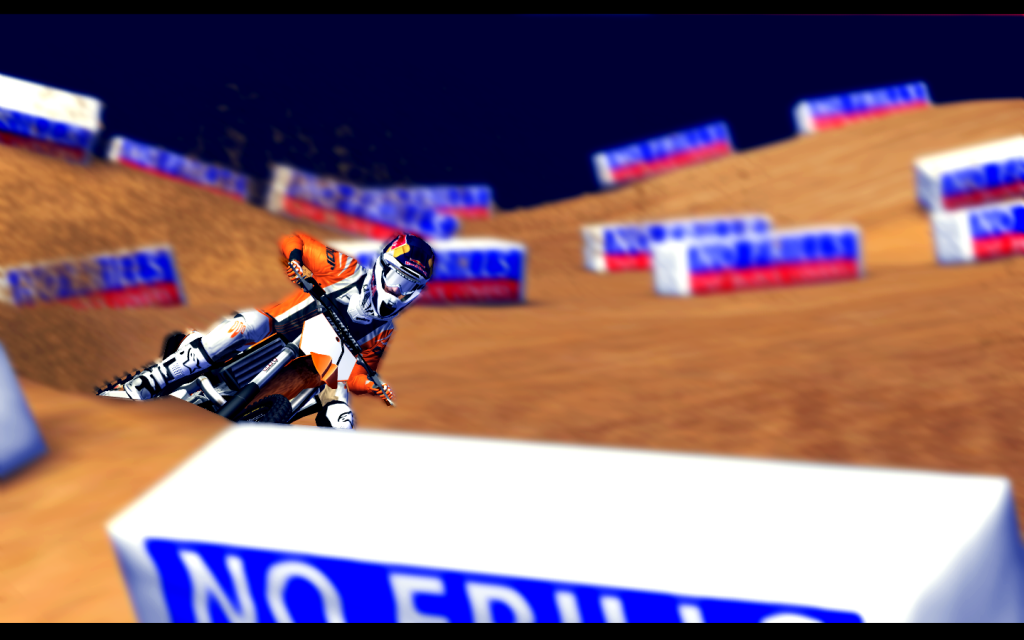
Bute to fall. (canadian) and yes i missed alot of blurr and radial on the tiers.

Original bug, no damn whips bugs here.

Oi
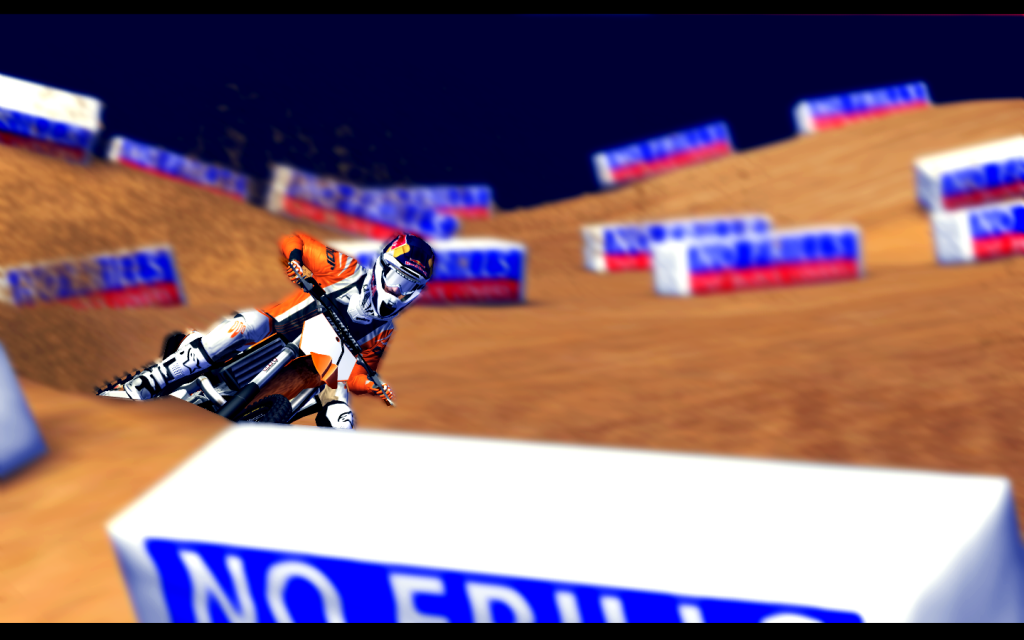

-
MXJProductions
- Posts: 3880
- Joined: Fri Feb 05, 2010 1:26 pm
- Team: MXJP
- Location: Bushnell, Florida.
Re: post your screen shots of MXSim
Yea enzo deff not your best work, that I have seen on here. but keep em coming... Maybe try some different effects, instead of just the lasso/layer/lens blur effect. 
-
MXJProductions
- Posts: 3880
- Joined: Fri Feb 05, 2010 1:26 pm
- Team: MXJP
- Location: Bushnell, Florida.
Re: post your screen shots of MXSim
Not men't for double post, Mod you can delete previous comments if you would like.. but I do apologize for the amount of shots, but I like them all. not sure if anyone else will. but tell me what ya think. and ENJOY.. 


These were taken from a online session with me, kawasakis, and his cousing sorry kawa, don't remember his name lol...












These were taken from a online session with me, kawasakis, and his cousing sorry kawa, don't remember his name lol...












-
RaNDoM HeRO
- Posts: 3602
- Joined: Mon Jan 05, 2009 2:34 am
- Team: Privateer
- Location: Adelanto,California
Re: post your screen shots of MXSim
Enzo, can you re-upload the kawasaki test track for us?
This is a block of text that can be added to posts you make. There is a 255 character limit.
-
enzopersson
- Posts: 1598
- Joined: Thu Jan 31, 2008 8:38 pm
- Team: Privateer
Re: post your screen shots of MXSim
just pm where and i will some day haha.KTM57 wrote:Enzo, can you re-upload the kawasaki test track for us?
Iknow the shots suck so hard, but i explained why they did

Re: post your screen shots of MXSim
Awesome shots guys. Loved yours jeff,of course cuz i was in there and they looked good haha
-
enzopersson
- Posts: 1598
- Joined: Thu Jan 31, 2008 8:38 pm
- Team: Privateer
Re: post your screen shots of MXSim
The stiffest suspensions out there "Wp penis" LOL
-
enzopersson
- Posts: 1598
- Joined: Thu Jan 31, 2008 8:38 pm
- Team: Privateer
Re: post your screen shots of MXSim
Hahaha, good oneThe Fox wrote:The stiffest suspensions out there "Wp penis" LOL

-
wheels1758
- Posts: 4132
- Joined: Tue Oct 21, 2008 5:20 pm
- Location: Washington, USA
- Contact:
Re: post your screen shots of MXSim
Yea, until it goes through to many strokes...The Fox wrote:The stiffest suspensions out there "Wp penis" LOL










