How do i fix these ripples?
Re: How do i fix these ripples?
You aren't capable of reading a simple tutorial on the MXS forum?
This is a block of text that can be added to posts you make. There is a 255 character limit.
-
JT43
- Crushed Dissenter
- Posts: 3245
- Joined: Thu Feb 16, 2012 8:33 pm
- Team: MotardMatt220
- Location: KTM57
Re: How do i fix these ripples?
Height file?
jlv wrote: Motardmatt220 is a crock of shit
KTM57 wrote: August is 13 years old and thinks he's hot shit because he's a lot younger than everyone else
-
GregDearman
- Posts: 1460
- Joined: Mon Feb 11, 2013 8:56 am
- Team: TVCO
- Contact:
Re: How do i fix these ripples?
terrain.hf I think it's calledJT43 wrote:Height file?
-
JT43
- Crushed Dissenter
- Posts: 3245
- Joined: Thu Feb 16, 2012 8:33 pm
- Team: MotardMatt220
- Location: KTM57
Re: How do i fix these ripples?
Never messed with that before
jlv wrote: Motardmatt220 is a crock of shit
KTM57 wrote: August is 13 years old and thinks he's hot shit because he's a lot younger than everyone else
-
barrington314
- Posts: 6614
- Joined: Fri Feb 18, 2011 6:03 pm
- Team: me
- Location: Charleston, SC
Re: How do i fix these ripples?
yes. You need to change the first number from 9 to 10. Probably would be pretty easy to just open another track up and look.mxrewind665 wrote:Im sure all i had to do was make the image larger but wasnt sure if I had to make the height file differant.KTM57 wrote:Wait, you really aren't capable of creating a 2049x2049 image?
-
mxrewind665
- Posts: 2600
- Joined: Sat Feb 12, 2011 4:12 pm
- Team: FlowTech
- Location: New England USA
- Contact:
Re: How do i fix these ripples?
Never really made a bigger map. Tony got me height data so i always had it pre doneKTM57 wrote:You aren't capable of reading a simple tutorial on the MXS forum?
Yeah i didnt think it was gard just never had to mess with a bigger mapbarrington314 wrote:yes. You need to change the first number from 9 to 10. Probably would be pretty easy to just open another track up and look.mxrewind665 wrote:Im sure all i had to do was make the image larger but wasnt sure if I had to make the height file differant.KTM57 wrote:Wait, you really aren't capable of creating a 2049x2049 image?
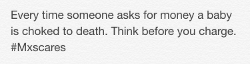
Re: How do i fix these ripples?
does it say update needed in the editor? are you pressing U to update? that smooths it for me.
Re: How do i fix these ripples?
It's not just a matter of the resolution of the map, it's also a matter of the scale of the track.
You have to have a pretty high resolution map combined with a pretty small scale track to get really smooth ruts/bumps like the original poster is trying to do. Think arenacross size using a 2049x2049 track map to make that particular track feature even close to smooth, and even then it won't be perfectly smooth.
You have to have a pretty high resolution map combined with a pretty small scale track to get really smooth ruts/bumps like the original poster is trying to do. Think arenacross size using a 2049x2049 track map to make that particular track feature even close to smooth, and even then it won't be perfectly smooth.

DR.MIZ wrote: Keeping something "secret" so you can be "cool" is not making a flourishing community.

