Put the DJsObjectsPk1.saf in your personal folder, and all should be sweet
EVEN IF YOU DON'T MAKE TRACKS, DOWNLOAD IT
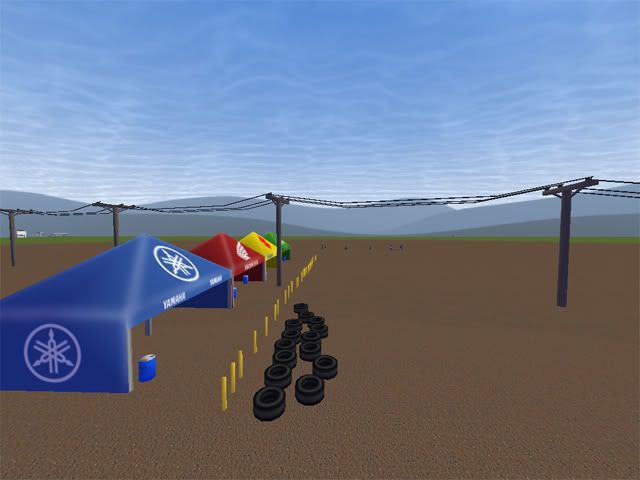
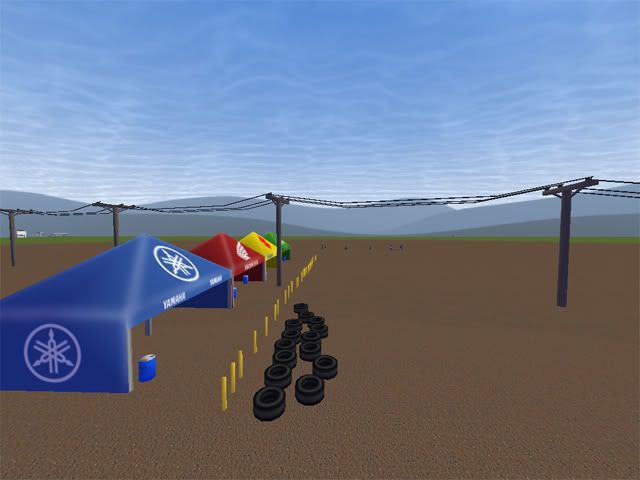

Everything needs to go into your personal folder in C:\Documents and Settings\(USER)\Local Settings\Application Data\MX Simulatorfrederick wrote:i got the MXSimulatorExpansionPackV1.saf in my C:\Program\MX Simulator
and djobj... in my personal folder
