Unfinished Mx vs Atv Unleashed tracks
Re: Unfinished Mx vs Atv Unleashed tracks
Maybe I can just keep it around 256x256 and put it in the middle of the map, that way it's not stretched out or anything.
Re: Unfinished Mx vs Atv Unleashed tracks
I've converted a few of my old mva tracks into mxsim. Upscale the disp in small increments like SMR said, and then tweak the scale right with the terrain.hf file.
You'll most likely still need to redo all the jumps and most of the bumps and berms to make it ride good.
You'll most likely still need to redo all the jumps and most of the bumps and berms to make it ride good.

Those who possess strength have also known adversity.
Re: Unfinished Mx vs Atv Unleashed tracks
When I put tracks into the MXS editor they're really close together and so tall I can't even ride them. Now I understand the scaling issue Andrew originally said lol. I have a good Southwick replica I'd like to convert.
Re: Unfinished Mx vs Atv Unleashed tracks
Dude did you even read this?. click itehm24 wrote:http://forum.mxsimulator.com/viewtopic.php?f=2&t=15268
-- dude just do this.. and the the editor is easy as fuck, I can make realistic ass tracks.. I don't know why people make shit tracks with in-game editor, it's not even hard

Re: Unfinished Mx vs Atv Unleashed tracks
you make a blank 1025x1025 and place your track in the middle and free transform it where its 3/4 of the blank then gassion blure the track by 3 or 2. then play with the scale in the terrian.hfDdavis wrote:Every time I tried converting them to the MXS editor they were reallly wide (I hate wide tracks) and really bumpy. I had to resize them to 1025x1025 from 256x256 maybe thats whhyyy
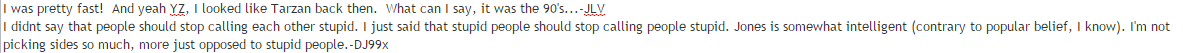
Re: Unfinished Mx vs Atv Unleashed tracks
How do I scale in the terrain.hf?pulse wrote:you make a blank 1025x1025 and place your track in the middle and free transform it where its 3/4 of the blank then gassion blure the track by 3 or 2. then play with the scale in the terrian.hfDdavis wrote:Every time I tried converting them to the MXS editor they were reallly wide (I hate wide tracks) and really bumpy. I had to resize them to 1025x1025 from 256x256 maybe thats whhyyy
-
BuddyTheElf
- Posts: 2264
- Joined: Tue Nov 29, 2011 10:47 pm
- Team: Privateer
- Location: UK
Re: Unfinished Mx vs Atv Unleashed tracks
You can adjust how tall the jumps are using one of the numbers in the terrain.hf file. I think its the very last number.Ddavis wrote:When I put tracks into the MXS editor they're really close together and so tall I can't even ride them. Now I understand the scaling issue Andrew originally said lol. I have a good Southwick replica I'd like to convert.
Re: Unfinished Mx vs Atv Unleashed tracks
http://forum.mxsimulator.com/viewtopic. ... terrain.hfDdavis wrote:How do I scale in the terrain.hf?pulse wrote:you make a blank 1025x1025 and place your track in the middle and free transform it where its 3/4 of the blank then gassion blure the track by 3 or 2. then play with the scale in the terrian.hfDdavis wrote:Every time I tried converting them to the MXS editor they were reallly wide (I hate wide tracks) and really bumpy. I had to resize them to 1025x1025 from 256x256 maybe thats whhyyy
1st post, just under the timing gates bit.

Those who possess strength have also known adversity.
-
QuAdRiDeR93
- Posts: 163
- Joined: Thu Nov 06, 2008 3:09 am
- Team: Privateer
- Location: SCREWston, TX
Re: Unfinished Mx vs Atv Unleashed tracks
The track at the top in the middle had some pretty sweet objects 
Wonder how they'd stack in MXS.
Wonder how they'd stack in MXS.
Hi
-
stocksy129
- Posts: 1582
- Joined: Thu Nov 06, 2008 8:21 am
- Location: Australia, VIC
Re: Unfinished Mx vs Atv Unleashed tracks
here's some of mine..

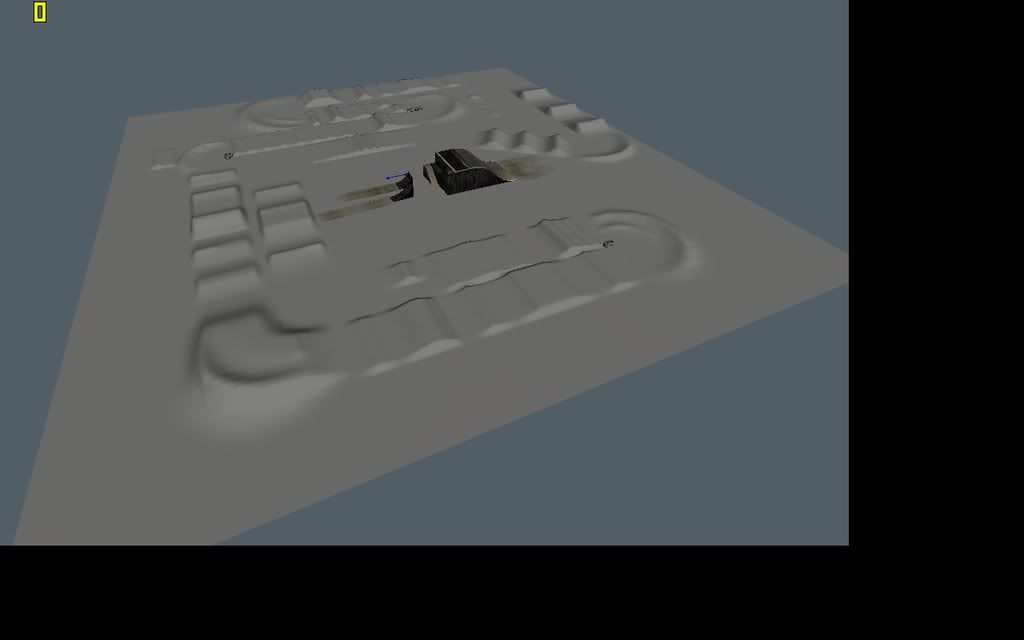
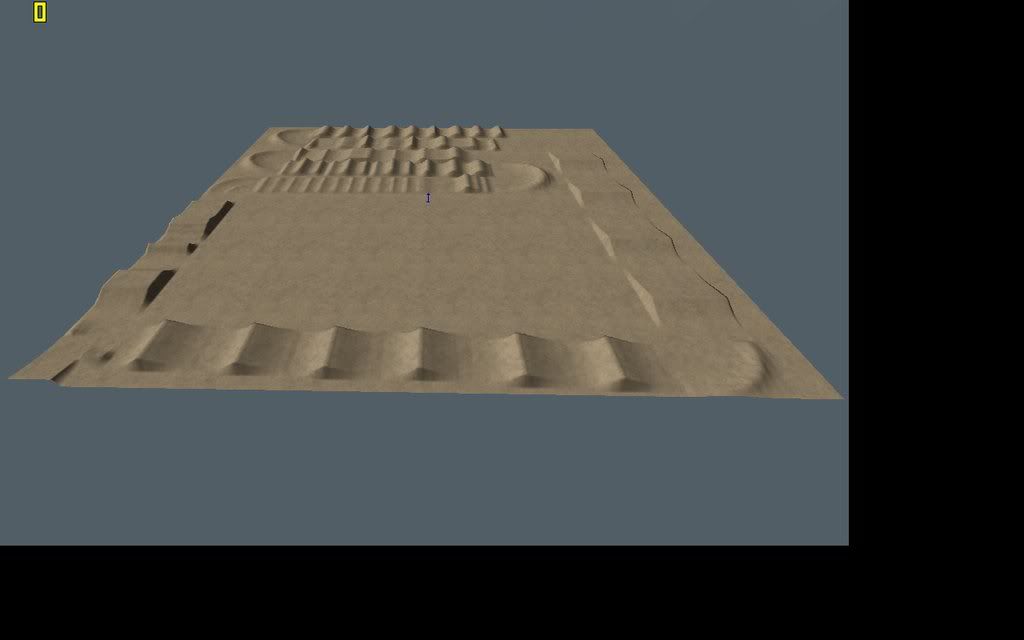
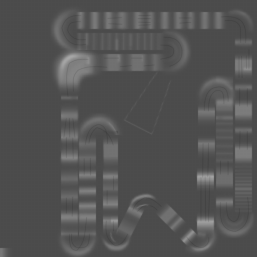
Shits and giggles


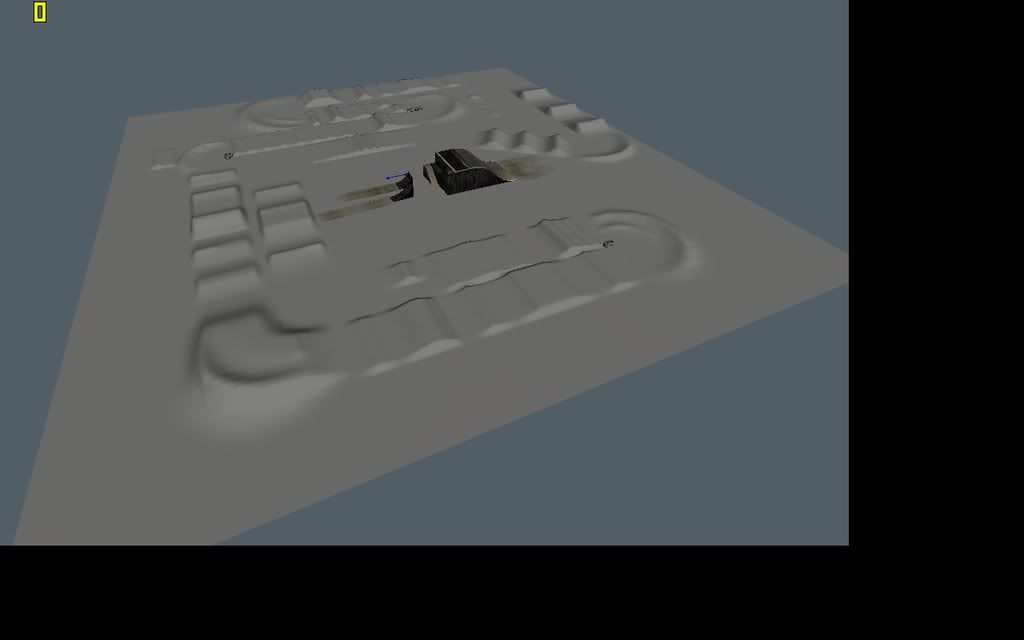
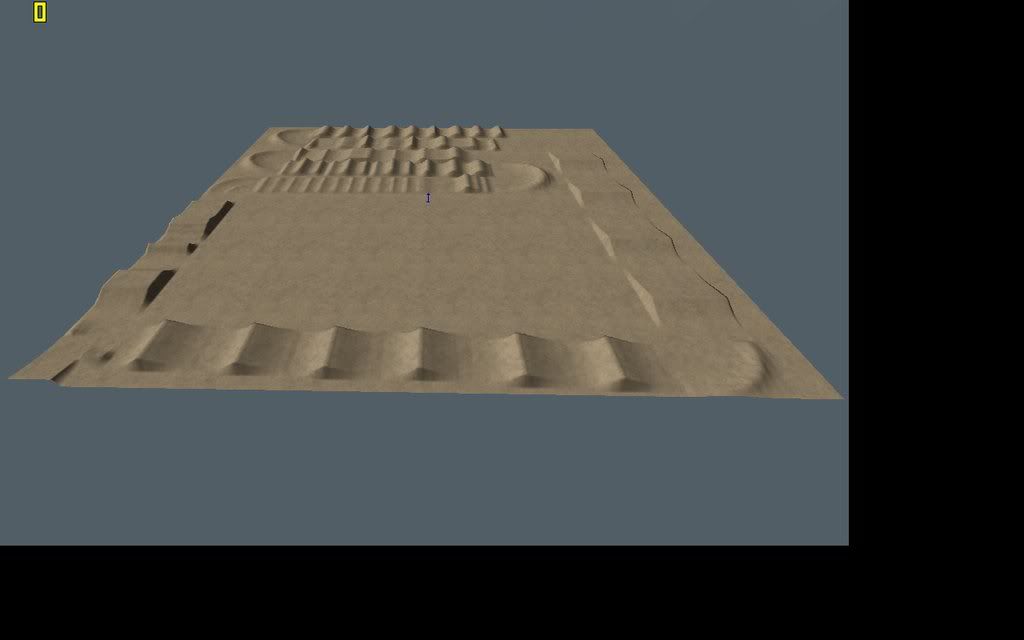
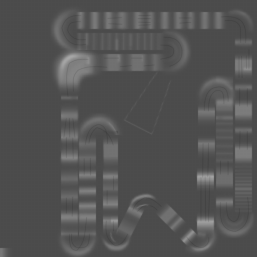
Shits and giggles

Re: Unfinished Mx vs Atv Unleashed tracks
Sorry for gravedigging but I have some questions... I've tried now for the last 2 days to figure out a way to convert MVA tracks on, since there was no tutorial, I've tried most of the things I've seen, but still no success... What I've been focusing on is opening PAK files, but I may be totally wrong.
I assume MVA Unleashed uses some sort of heightmap (displacement map, that's the name?), 256px or 2049 doesn't matter, smoothing isn't a problem :p Just how I can get access to these files, that is my problem... Do I somehow need to unpack the PAK files or do I to fire up the MVA editor and somehow get them from there? These aren't my own tracks but I'd really love to have them in mxs. Also, is it possible to get the decals and statues?
so summary..:
1. How do you get hight/disp map from a track. (unpack PAK, editor)
2. Can you get the decals used in the track?
3. Can you get the statues used in the track?
4. If the statues are in the "wrong" file format, can you somehow just "re-save" them as jm's? (shp file isn't needed)
Thanks for any replies, I would really love to get some good old tracks back....
I assume MVA Unleashed uses some sort of heightmap (displacement map, that's the name?), 256px or 2049 doesn't matter, smoothing isn't a problem :p Just how I can get access to these files, that is my problem... Do I somehow need to unpack the PAK files or do I to fire up the MVA editor and somehow get them from there? These aren't my own tracks but I'd really love to have them in mxs. Also, is it possible to get the decals and statues?
so summary..:
1. How do you get hight/disp map from a track. (unpack PAK, editor)
2. Can you get the decals used in the track?
3. Can you get the statues used in the track?
4. If the statues are in the "wrong" file format, can you somehow just "re-save" them as jm's? (shp file isn't needed)
Thanks for any replies, I would really love to get some good old tracks back....
Discord: StorkeN#6883 - StorkenMXS Youtube - StorkenMXS Instagram - StorkenMXS Facebook - TMFR on Faceboook


Re: Unfinished Mx vs Atv Unleashed tracks
I just got smacked with nostalgia.
Some of those look really cool. Brings back some memories and makes me miss that game. I did enjoy some of your tracks from back in the day!
Some of those look really cool. Brings back some memories and makes me miss that game. I did enjoy some of your tracks from back in the day!
Phathry25 wrote:Don't try to apply logic to anything mini says. That's where you went wrong.
KTM57 wrote:Total keyboard warrior.
Re: Unfinished Mx vs Atv Unleashed tracks
Back in the day they used the "Multiex Commander" developed by Xentax (Cost $5) Then there was a plugin for the game.Wahlamt wrote:Sorry for gravedigging but I have some questions... I've tried now for the last 2 days to figure out a way to convert MVA tracks on, since there was no tutorial, I've tried most of the things I've seen, but still no success... What I've been focusing on is opening PAK files, but I may be totally wrong.
I assume MVA Unleashed uses some sort of heightmap (displacement map, that's the name?), 256px or 2049 doesn't matter, smoothing isn't a problem :p Just how I can get access to these files, that is my problem... Do I somehow need to unpack the PAK files or do I to fire up the MVA editor and somehow get them from there? These aren't my own tracks but I'd really love to have them in mxs. Also, is it possible to get the decals and statues?
so summary..:
1. How do you get hight/disp map from a track. (unpack PAK, editor)
2. Can you get the decals used in the track?
3. Can you get the statues used in the track?
4. If the statues are in the "wrong" file format, can you somehow just "re-save" them as jm's? (shp file isn't needed)
Thanks for any replies, I would really love to get some good old tracks back....
It extracted the .pak into managable files, I think.
That's all I know about never bought it and haven't heard anything new since the game went under.
Re: Unfinished Mx vs Atv Unleashed tracks
I did find this multiex commander, the only problem is that when I updated some file was missing, and the version that I actually got working, it was too old and MVA wasn't supported... I read something like it should only pack up the files online (somehow) and than download them, just that the website is down...cccccccc wrote:Back in the day they used the "Multiex Commander" developed by Xentax (Cost $5) Then there was a plugin for the game.Wahlamt wrote:Sorry for gravedigging but I have some questions... I've tried now for the last 2 days to figure out a way to convert MVA tracks on, since there was no tutorial, I've tried most of the things I've seen, but still no success... What I've been focusing on is opening PAK files, but I may be totally wrong.
I assume MVA Unleashed uses some sort of heightmap (displacement map, that's the name?), 256px or 2049 doesn't matter, smoothing isn't a problem :p Just how I can get access to these files, that is my problem... Do I somehow need to unpack the PAK files or do I to fire up the MVA editor and somehow get them from there? These aren't my own tracks but I'd really love to have them in mxs. Also, is it possible to get the decals and statues?
so summary..:
1. How do you get hight/disp map from a track. (unpack PAK, editor)
2. Can you get the decals used in the track?
3. Can you get the statues used in the track?
4. If the statues are in the "wrong" file format, can you somehow just "re-save" them as jm's? (shp file isn't needed)
Thanks for any replies, I would really love to get some good old tracks back....
It extracted the .pak into managable files, I think.
That's all I know about never bought it and haven't heard anything new since the game went under.
Discord: StorkeN#6883 - StorkenMXS Youtube - StorkenMXS Instagram - StorkenMXS Facebook - TMFR on Faceboook



