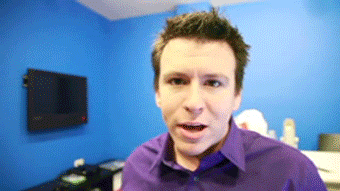You can see (hardly on my edited one) that the top of the arch structure only goes up to the top of the second deck of that stadium. In the render, it goes up all the way to the top of the third deck. Now this may not matter, but you might run into a problem later on if you are using that to make the x games course (the arches will be higher than real, meaning more slope up to that part of the stadium on the track).
I love how smooth it looks in the render.