I think that is exactly the idea behind this methodm121c wrote:I don't see how it would effect your bake any other than the fact re-topoing from the high poly would make them match more closely possibly?Kording wrote:m121c, well I think creating the high poly first will get much better baking results ? Allthough I suck at baking I saw this in a lot of tutorials and tried it. I just like the way to work in quads first and then go back and re-topo the model. I agree with you cylindrical objects are your enemy with this method
Upcoming Models #2
Re: Upcoming Models #2
Tennis, Basketball and Baseball all requires one ball
Motocross requires two!
Motocross requires two!
-
WellsMX524
- Posts: 2106
- Joined: Sun Feb 05, 2012 7:23 am
- Team: Aspect Visual Co.
- Location: Illinois/Wisconsin
Re: Upcoming Models #2

Anyone wanna help me out here? The object is mirrored, and it didn't show up smoothed. Kinda looks like a turkey on thanksgiving. idk. Someone halp plz. I'm new to modeling.
Re: Upcoming Models #2
To me it looks like the seam on the mirror plane isn't being welded. Which means the vertices are not connected where the object is being mirrored.
-
ExtremeManiac
- Posts: 552
- Joined: Mon Nov 12, 2012 12:47 am
- Team: CycleTraderRockRiver
Re: Upcoming Models #2
That are connected. Just flip normals on the half you mirrored. I had that problem before and Stevo helped me out with that
Facebook Page: https://m.facebook.com/rvdesignsandmodels
Re: Upcoming Models #2
Stevo who??ExtremeManiac wrote:That are connected. Just flip normals on the half you mirrored. I had that problem before and Stevo helped me out with that
Hi
-
ExtremeManiac
- Posts: 552
- Joined: Mon Nov 12, 2012 12:47 am
- Team: CycleTraderRockRiver
Re: Upcoming Models #2
Dat aint stevo
-
SCHAFFERNOCKER
- Posts: 559
- Joined: Thu Dec 02, 2010 2:33 am
- Team: blank
Re: Upcoming Models #2
speaking on terms of going from low to high, and please forgive me if this is not right, as I have not tested it yet. I was looking at the Msmooth and Tessellate modifiers, would this be an appropriate approach for coverting from low poly to high poly? From what Im reading its essentially just adding faces to your object. More faces produces a smoother result, correct?Andy_Hack wrote:I also like the Low>High version better since you already got your base model, and all you need for it is pretty much just champher and turbo smoothing it (at simple objects).
The other way around from high poly to low poly needs a lot more work I'd say, since you kinda need to remodel all again.
Re: Upcoming Models #2
My memory must be shot, I don't seem to remember anything now daysExtremeManiac wrote:You bob
Hi
-
Andy_Hack
- Posts: 2445
- Joined: Mon Nov 01, 2010 11:47 am
- Team: SplitFire
- Location: Germany/Bavaria
- Contact:
Re: Upcoming Models #2
speaking on terms of going from low to high, and please forgive me if this is not right, as I have not tested it yet. I was looking at the Msmooth and Tessellate modifiers, would this be an appropriate approach for coverting from low poly to high poly? From what Im reading its essentially just adding faces to your object. More faces produces a smoother result, correct?[/quote]
You can say that its pretty much adding more faces to the object, but more faces dont have to produce a smoother result.
As you can see here:
1. Just a default cube
2. edge splitted cube, just to show what is a sharp edge
3. champhered edges, which shows, more faces dont have to make an object smoother. That technic is also used when you bake a model, and you got an object which is default smoothed, but you want it to look like it had sharp edges.
(in this case, we have a cube with a 90° edge, which means its a bit different to bake it, but thats another story)
4. your thought is also true, the more faces, the smoother the object.
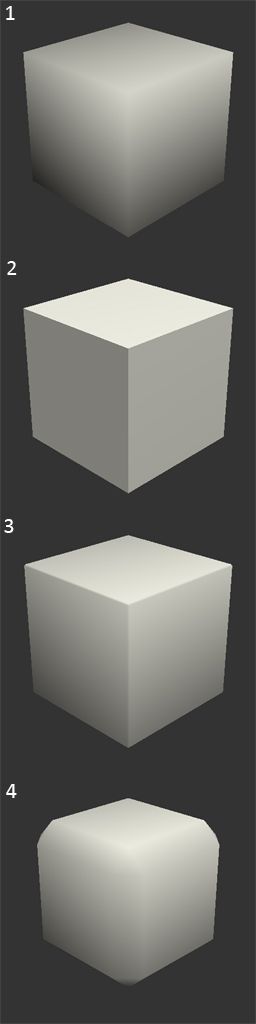
I hope i could help you out, it might be a bit weird cause i dont know all the professional words for all the modifiers in other programs since i am using Wings3D.
Anyway, i got another excuse its 1:25 am, dont be too harsh with me
You can say that its pretty much adding more faces to the object, but more faces dont have to produce a smoother result.
As you can see here:
1. Just a default cube
2. edge splitted cube, just to show what is a sharp edge
3. champhered edges, which shows, more faces dont have to make an object smoother. That technic is also used when you bake a model, and you got an object which is default smoothed, but you want it to look like it had sharp edges.
(in this case, we have a cube with a 90° edge, which means its a bit different to bake it, but thats another story)
4. your thought is also true, the more faces, the smoother the object.
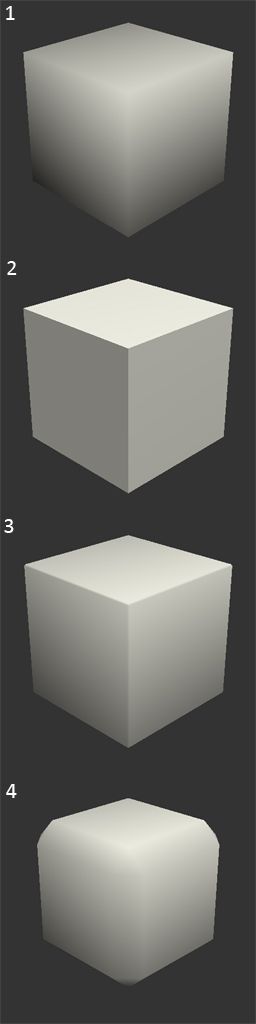
I hope i could help you out, it might be a bit weird cause i dont know all the professional words for all the modifiers in other programs since i am using Wings3D.
Anyway, i got another excuse its 1:25 am, dont be too harsh with me
*fancy signature*
d4u5d6u7 wrote:good staff, nice skins, like
-
WellsMX524
- Posts: 2106
- Joined: Sun Feb 05, 2012 7:23 am
- Team: Aspect Visual Co.
- Location: Illinois/Wisconsin
Re: Upcoming Models #2
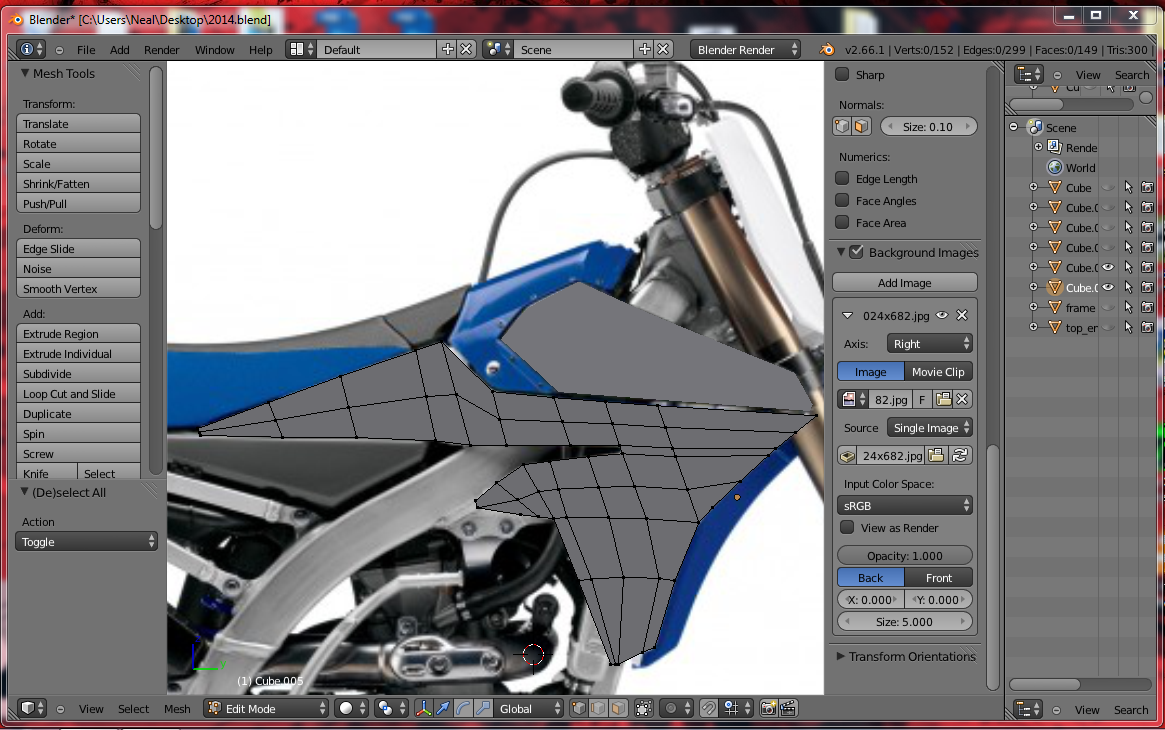

Is this considered good poly flow? Even though it's on a basically flat cube? I've yet to do any curves yet, I am just learning the basics of blender. I know that's probably not my best bet to start modeling an entire bike, but I think it would be a good idea just to get my feet wet and learn.
Suggestions?
Re: Upcoming Models #2
USE LESS POLYS! Less polys give a smooth result, like a tonne less! Like make that whole thing out of 10 polys, then move on from there.
-
WellsMX524
- Posts: 2106
- Joined: Sun Feb 05, 2012 7:23 am
- Team: Aspect Visual Co.
- Location: Illinois/Wisconsin
Re: Upcoming Models #2
I originally had it pretty low poly, and then I started adding cut loops to add symmetry. I'll post in here in a bit with an update.attacker5 wrote:USE LESS POLYS! Less polys give a smooth result, like a tonne less! Like make that whole thing out of 10 polys, then move on from there.
-
Sandhapper
- Posts: 1267
- Joined: Sat Jul 10, 2010 9:21 am
- Team: MotoRAD
- Location: The Nederlands
Re: Upcoming Models #2
A tip for you is to follow some good High-Poly modeling tutorials. These helped me a lot to get cleaner low poly models and a better work flow.WellsMX524 wrote:I originally had it pretty low poly, and then I started adding cut loops to add symmetry. I'll post in here in a bit with an update.attacker5 wrote:USE LESS POLYS! Less polys give a smooth result, like a tonne less! Like make that whole thing out of 10 polys, then move on from there.
www.cgtuts.com
2013 EMF outdoors 2nd place overall
2013 MxSCentral outdoors 2nd place overall
2012 EMF outdoors 2nd overall
2012 SMA sx 2nd overall
2011 SMA outdoors champion
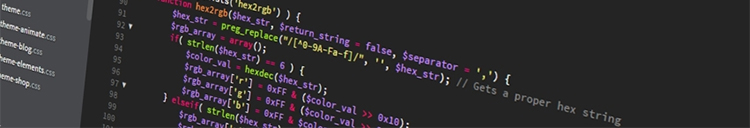
2013 MxSCentral outdoors 2nd place overall
2012 EMF outdoors 2nd overall
2012 SMA sx 2nd overall
2011 SMA outdoors champion
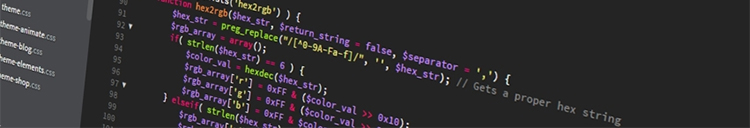
-
WellsMX524
- Posts: 2106
- Joined: Sun Feb 05, 2012 7:23 am
- Team: Aspect Visual Co.
- Location: Illinois/Wisconsin
Re: Upcoming Models #2
Thanks man, I'll check it out.Sandhapper wrote:A tip for you is to follow some good High-Poly modeling tutorials. These helped me a lot to get cleaner low poly models and a better work flow.WellsMX524 wrote:I originally had it pretty low poly, and then I started adding cut loops to add symmetry. I'll post in here in a bit with an update.attacker5 wrote:USE LESS POLYS! Less polys give a smooth result, like a tonne less! Like make that whole thing out of 10 polys, then move on from there.
http://www.cgtuts.com
