Whats your pc?
Re: Whats your pc?
Pretty good deal right here. Wish I had an extra $100 at the moment. 480 GB SSD for $107.
http://www.amazon.com/Centon-Electronic ... B00U18UYSY
http://www.amazon.com/Centon-Electronic ... B00U18UYSY

Re: Whats your pc?
I looked at corsair but they were $50 more so I passed. I'll just do a beats by dre and put some weights in it to make it feel expensive.sapelgas431 wrote:It's the same price as most high end mechanical keyboards. The difference is that practically all the mechanical keyboards in that price range have cherry mx switches, while Razer uses khail and imo the whole keyboard body just feels cheap.Boblob801 wrote:As for Razer, I have heard this a few times but I also have a friend / flatmate that has one and works okay. Price wise you'd be surprised that it's an average price compared to most others keyboards haha. And yes this broke my bank xD
Hi
-
sapelgas431
- Posts: 1031
- Joined: Sat Jan 19, 2013 9:23 pm
- Team: MadCape
- Location: Portugal
Re: Whats your pc?
How does a GTX950 handle a 40 man gate? I'm building a budget pc for my brother and I was thinking about using it.
André Santos
2015 Arenacross Champion | 2015/2016 EMF 450 SX 4th O/A | 2017 rF SX 250E 5th O/A
Re: Whats your pc?
I would try to find a R9 380 4gb on sale somewhere. If you watch for a while it wont be that much more expensive than the 950 but the performance will be way better.sapelgas431 wrote:How does a GTX950 handle a 40 man gate? I'm building a budget pc for my brother and I was thinking about using it.
Re: Whats your pc?
Might better the list what exactly your budget is and what the rest of your build looks like for people to give you the best idea.
I had a 660 TI for a bit which is just a little better than the 950 and it worked but it wasn't pretty on a loaded gate outdoors. I would have to turn it down to 50's and 5's on 64x64 with no shaders/reflections to run smooth on a national last year. They both have 2gb of VRAM and I'd really recommend finding one with at least 4 GB.
I upgraded to a 970 and it's heaps better. Can run decently high graphics (256x256, 90's/9's shaders/reflections on) on a 40 man gate with a lot of user skins.
Also depends on if he plans on playing other games with it too. It takes a lot of power to run MXS on high detail settings because of how the game engine works. I was surprised at how my computer handled newer generation games considering how it handles MXS.
I had a 660 TI for a bit which is just a little better than the 950 and it worked but it wasn't pretty on a loaded gate outdoors. I would have to turn it down to 50's and 5's on 64x64 with no shaders/reflections to run smooth on a national last year. They both have 2gb of VRAM and I'd really recommend finding one with at least 4 GB.
I upgraded to a 970 and it's heaps better. Can run decently high graphics (256x256, 90's/9's shaders/reflections on) on a 40 man gate with a lot of user skins.
Also depends on if he plans on playing other games with it too. It takes a lot of power to run MXS on high detail settings because of how the game engine works. I was surprised at how my computer handled newer generation games considering how it handles MXS.

Re: Whats your pc?
Really? I had a MSI GTX660 (non TI) and I could run 8/80 (both) 256x256, shaders yes, reflections/lens flares/mipmaps: yes. I had the stock model replacement Phat did. I did not see too many custom bikes, but a few. That was a 40 man gate O.oaeffertz wrote:I had a 660 TI for a bit which is just a little better than the 950 and it worked but it wasn't pretty on a loaded gate outdoors. I would have to turn it down to 50's and 5's on 64x64 with no shaders/reflections to run smooth on a national last year.
I upgraded to a 970 and it's heaps better. Can run decently high graphics (256x256, 90's/9's shaders/reflections on) on a 40 man gate with a lot of user skins.
Discord: StorkeN#6883 - StorkenMXS Youtube - StorkenMXS Instagram - StorkenMXS Facebook - TMFR on Faceboook


Re: Whats your pc?
Its awesome.
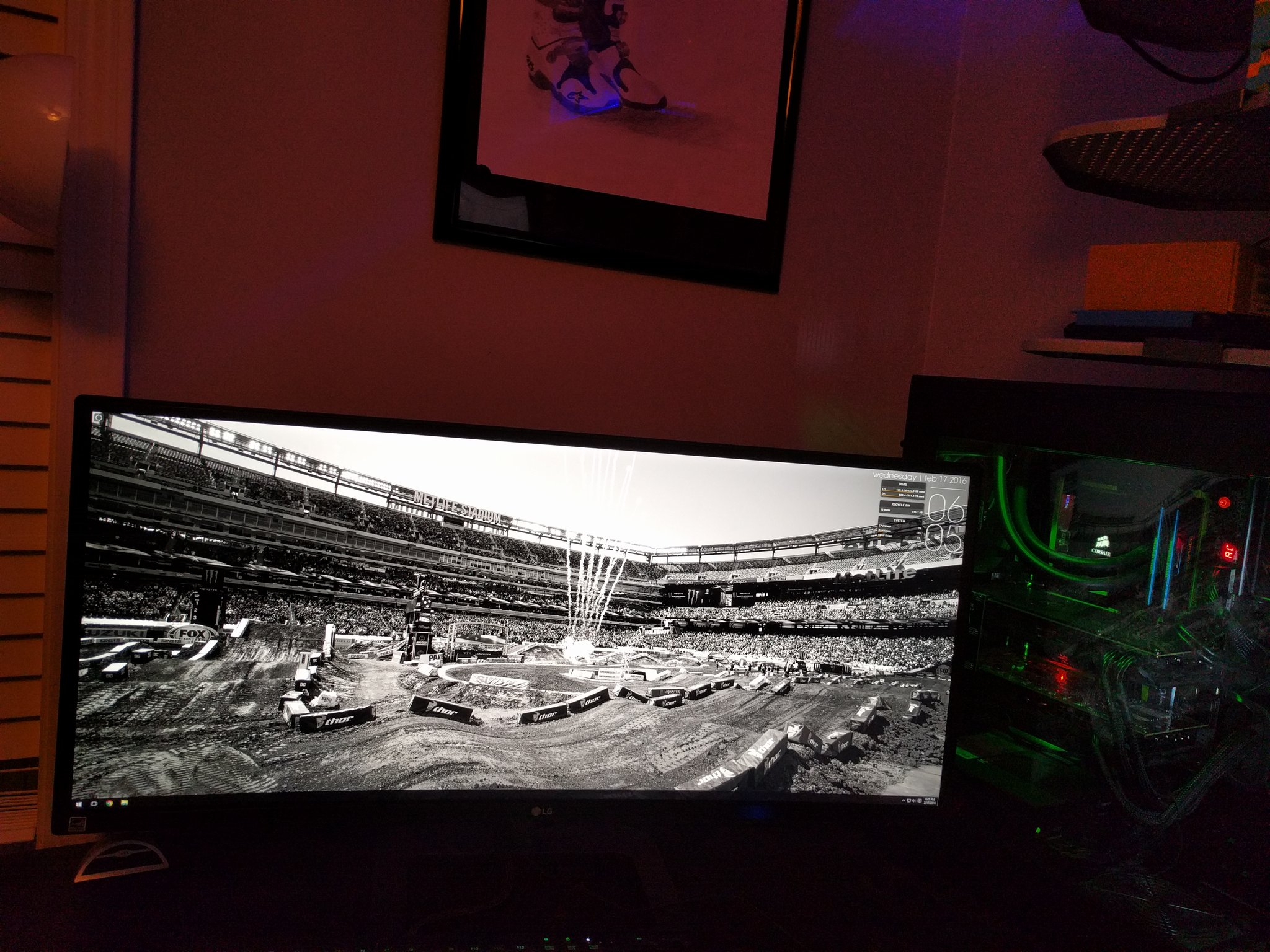
Tiny bit of BLB in the top right but even in dark scenes you have to look for it, top right corner and bottom left have IPS glow but once again minimal enough I don't care. PC pushes it just fine, ~2.8G on memory usage on High details for most games so the 3GB 780's are just enough as I expected them to be. Haven't done anything to fancy with the monitor yet but I'm interested in trying to OC the panel and see what happens there.
It got to me mid day yesterday but wasn't supposed to come in until today so in my unexpected excitement I forgot to get an updated before/after but just know its better now.
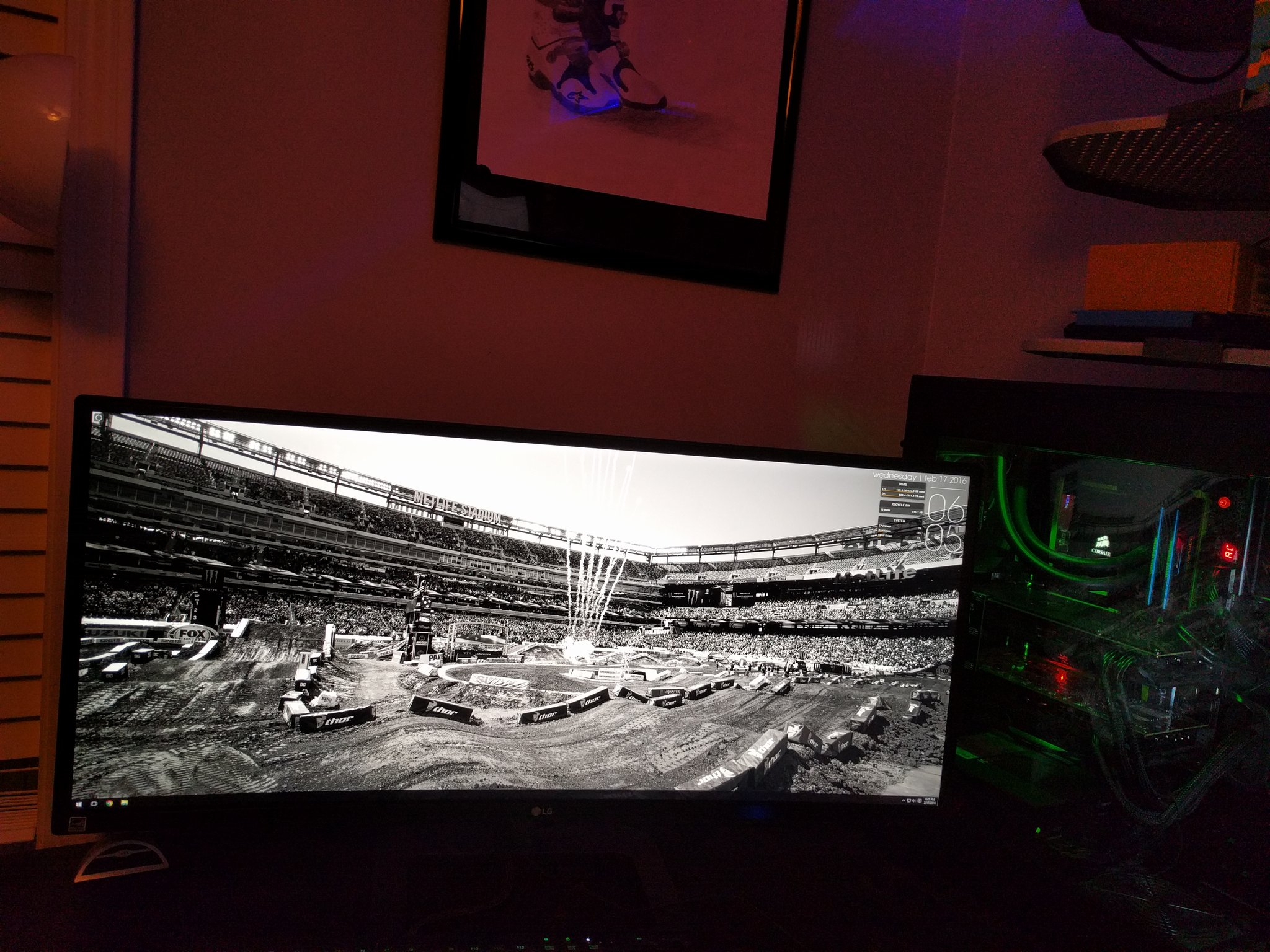
Tiny bit of BLB in the top right but even in dark scenes you have to look for it, top right corner and bottom left have IPS glow but once again minimal enough I don't care. PC pushes it just fine, ~2.8G on memory usage on High details for most games so the 3GB 780's are just enough as I expected them to be. Haven't done anything to fancy with the monitor yet but I'm interested in trying to OC the panel and see what happens there.
It got to me mid day yesterday but wasn't supposed to come in until today so in my unexpected excitement I forgot to get an updated before/after but just know its better now.
-
mxsrider96
- Posts: 3603
- Joined: Mon Sep 10, 2012 12:15 am
- Team: PoGo
- Location: Indiana
Re: Whats your pc?
Refresh rates.
This is a block of text that can be added to posts you make. There is a 255 character limit.
Re: Whats your pc?
Is Windows 10 worth getting over Windows 7? I hated Windows 8 and I was just fumbling around on my brothers Windows 10 PC the other day, but his computer sucks and everything was slow.
I was just reading about how Windows won't be supporting new hardware unless it's on Windows 10 or something. So eventually I feel like I'm going to have to do it, should I just get used to it now or postpone until I absolutely have to upgrade?
I was just reading about how Windows won't be supporting new hardware unless it's on Windows 10 or something. So eventually I feel like I'm going to have to do it, should I just get used to it now or postpone until I absolutely have to upgrade?

Re: Whats your pc?
Puma-Looks good, safe to say it was worth it?
Aeffertz-There is no reason not to do it IMO. It behaves 90% like windows 7 its just some of the menus and stuff that are different. Every day experience is the same. Not sure on performance, if there is any gain or loss I would say it is not noticeable in real world situations. I am sure someone has done some tests out there on the internet somewhere if you are really interested.
Aeffertz-There is no reason not to do it IMO. It behaves 90% like windows 7 its just some of the menus and stuff that are different. Every day experience is the same. Not sure on performance, if there is any gain or loss I would say it is not noticeable in real world situations. I am sure someone has done some tests out there on the internet somewhere if you are really interested.
Re: Whats your pc?
So I'm giving my brother my old mobo/processor and case since I'm building an Mini ITX rig and switching over to Intel in the process. Building him a super cheap 1080p gaming machine that should handle MXS decently as well as some other random new titles, scrapwars style. Just need to find a good PSU and a HDD on the cheap at this point. Scoped out and bought a new refurb R9 280X for his setup for $175 tonight. No bad!
Was really torn between the 4gb 960s and the 280x since they were the same price but I think I made the right choice even if it is a bit power hungry.
Was really torn between the 4gb 960s and the 280x since they were the same price but I think I made the right choice even if it is a bit power hungry.

Re: Whats your pc?
I am with you, 280 was the better choice. As far as Windows 10 goes it has the menu layout of 7, influences of 8 (how they try to dumb everything down so if you are a power user not the best), and the impact/footprint of 8. Overall I don't hate it but it was a PITA for my specific upgrade experience. 
SMR, absolutely I am a fan. There is more screen real estate than I could have ever wanted and I'm really happy with how my luck turned out with the IPS lottery. One thing, the monitor came with DP disabled for some unknown reason to me, so that was fun panicking and figuring out. I did just recently find when attempting to OC the panel that the LG screen split software disabled SLI. So, I've gotten rid of that as it wasn't life changing over what Windows could do anyways so now I'm really curious how the games will do. Only thing is when I do split screen with friends I mirror my PC to my nearby TV so we don't crowd my desk to play. Worked really well on my old 1080p but its a little funny now, as its expected. Most games though will use 1080p and the monitor will just adjust the aspect ratio to 16:9 so the TV is fine but everything looks a little fat on mine. Minor gripe that I totally saw coming so no fault to the monitor.
Images are large so here is this.
https://photos.google.com/photo/AF1QipO ... c6jvbvwB6G
https://photos.google.com/photo/AF1QipM ... uKCeLeCpDO
https://photos.google.com/photo/AF1QipO ... cMtDe48zEC
https://photos.google.com/photo/AF1QipP ... 6ymHIlsZau
You can see in the top left the bleed and the other corners the glow, this was before I went through and changed the settings (its shipped with the brightness pegged at 85 which only makes any imperfection like the bleed and glow worse so not sure why they'd want to make a point of you noticing it.) Second one, bleed has receded (promise it doesn't look this bad to the eye in either one, I can't get the lighting from a phone image.) Last two images are real world use-ish as pure black is worse case scenario for a IPS. These two photo's are a dark navy/grey so its not as punishing. With my eye in a dark room I can't see it but in these photo's you can tell its peaking just a bit but almost everything is gone.
SMR, absolutely I am a fan. There is more screen real estate than I could have ever wanted and I'm really happy with how my luck turned out with the IPS lottery. One thing, the monitor came with DP disabled for some unknown reason to me, so that was fun panicking and figuring out. I did just recently find when attempting to OC the panel that the LG screen split software disabled SLI. So, I've gotten rid of that as it wasn't life changing over what Windows could do anyways so now I'm really curious how the games will do. Only thing is when I do split screen with friends I mirror my PC to my nearby TV so we don't crowd my desk to play. Worked really well on my old 1080p but its a little funny now, as its expected. Most games though will use 1080p and the monitor will just adjust the aspect ratio to 16:9 so the TV is fine but everything looks a little fat on mine. Minor gripe that I totally saw coming so no fault to the monitor.
Images are large so here is this.
https://photos.google.com/photo/AF1QipO ... c6jvbvwB6G
https://photos.google.com/photo/AF1QipM ... uKCeLeCpDO
https://photos.google.com/photo/AF1QipO ... cMtDe48zEC
https://photos.google.com/photo/AF1QipP ... 6ymHIlsZau
You can see in the top left the bleed and the other corners the glow, this was before I went through and changed the settings (its shipped with the brightness pegged at 85 which only makes any imperfection like the bleed and glow worse so not sure why they'd want to make a point of you noticing it.) Second one, bleed has receded (promise it doesn't look this bad to the eye in either one, I can't get the lighting from a phone image.) Last two images are real world use-ish as pure black is worse case scenario for a IPS. These two photo's are a dark navy/grey so its not as punishing. With my eye in a dark room I can't see it but in these photo's you can tell its peaking just a bit but almost everything is gone.
Re: Whats your pc?
Can't see your pics must be private or something.
I bought a license for AquaSnap at work and another for home. That program is so awesome and IDK why Microsoft hasn't implemented some of the simple things that make such a huge difference. My favorite feature is that if you have multiple windows tiled or quadrants or whatever you can grab one of the inside edges hold ctrl and move it they will all adjust. Might be worth checking out if you find yourself with lots of windows opened all the time.
I bought a license for AquaSnap at work and another for home. That program is so awesome and IDK why Microsoft hasn't implemented some of the simple things that make such a huge difference. My favorite feature is that if you have multiple windows tiled or quadrants or whatever you can grab one of the inside edges hold ctrl and move it they will all adjust. Might be worth checking out if you find yourself with lots of windows opened all the time.

